Meteor is a full-stack JavaScript platform for developing modern web and mobile applications. It includes developer tools, websockets, MongoDB integration, and a package manager. Atmosphere.js is the Meteor package manager. Unfortunately, it doesn’t list many Meteor monitoring solutions. Luckily, thanks to the Meteor npm integration, it is possible to use npm packages for monitoring Meteor apps with npm based monitoring solutions, such as Sematext Cloud for Node.js monitoring. Sematext agent for Node.js collects key Node.js metrics such as Event Loop, Garbage Collection, CPU, Memory and web services metrics. All metrics are organized in out-of-the-box charts, which can be put on additional dashboards and placed next to performance charts for other parts of the application stack and their logs for doing metric-logs correlations.
Let’s see how to use Sematext agent for Node.js with the Meteor framework.
Step 1: Create a monitoring App for „Node.js“
Step 2: Install npm packages
# install the agent with meteor npm integration meteor npm i spm-agent-nodejs --save
Step 3: Configure SPM for Node.js agent
# preload spm-agent-nodejs module by setting NODE_OPTIONS environment variable export NODE_OPTIONS="-r spm-agent-nodejs“ # configure agent for the monitoring app by setting SPM_TOKEN environment variable export SPM_TOKEN=YOUR_SPM_TOKEN
Step 4: Run your Meteor app
# run the meteor app as usual .. meteor run
Step 5: Check Meteor Monitoring Dashboard
After a minute or so you should see the performance metrics such as EventLoop Latencies, Memory Usage, Garbage Collection details, and HTTP statistics of your Meteor app in SPM.
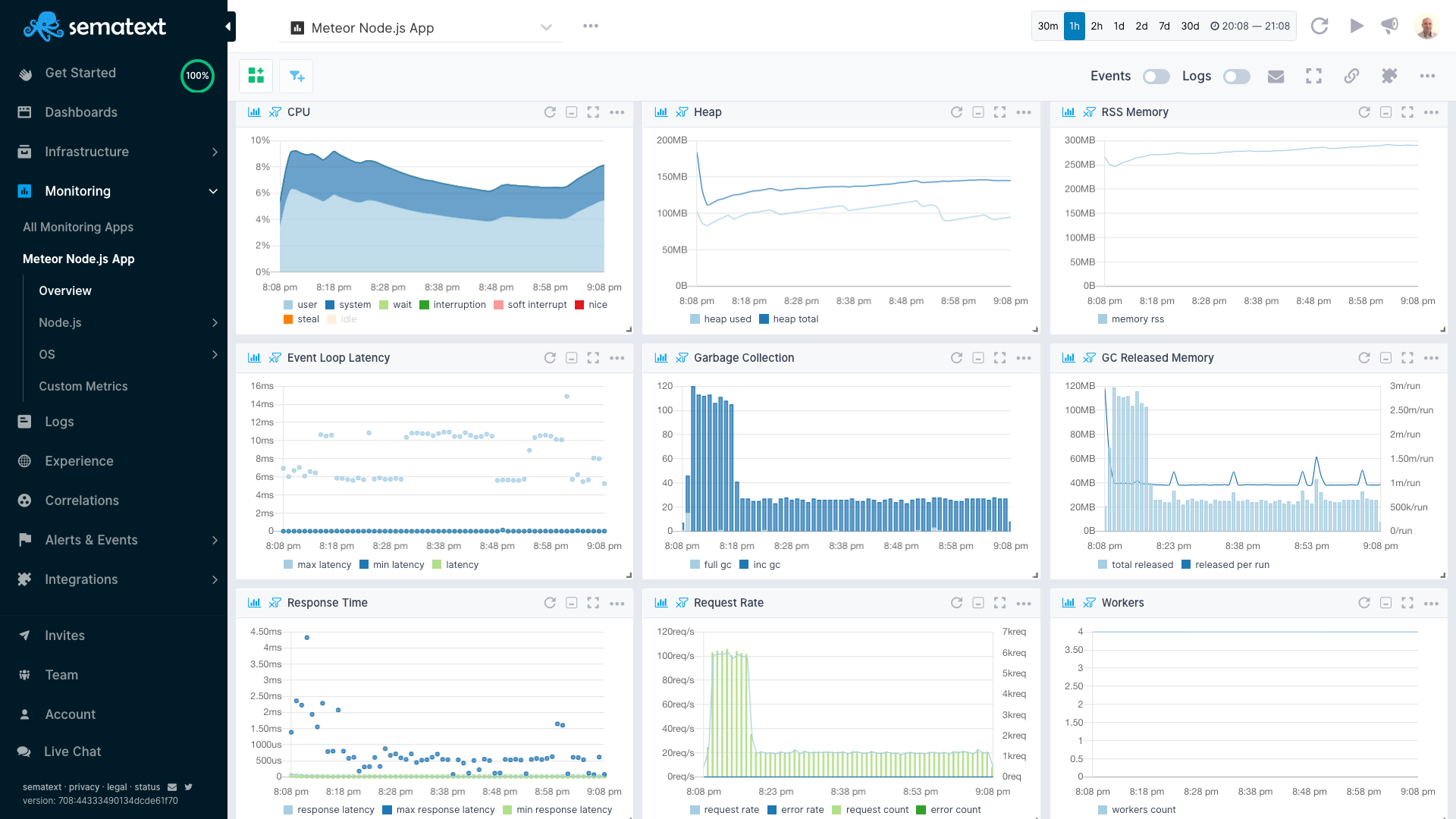 Meteor Node.js metrics in Sematext Cloud
Meteor Node.js metrics in Sematext Cloud
Once you have all your Node.js metrics you can start to define alert rules and configure ChatOps integrations to be alerted about anomalies in your Meteor app.
Need a Meteor monitoring solution? Try SPM for Node.js!
Get key Node.js metrics in your Meteor app, transaction tracing, and more.
The Meteor framework typically uses MongoDB as the database, while caching and SSL termination is often off-loaded to Nginx. If you use Meteor, MongoDB, and Nginx in your stack you may want to have MongoDB monitoring and Nginx monitoring together with Meteor monitoring to cover monitoring for your whole application stack.