Creating Heartbeat Alerts
Monitoring Apps have Heartbeat Alerts as part of their settings. You can find them in the App dropdown menu in the top-left corner.
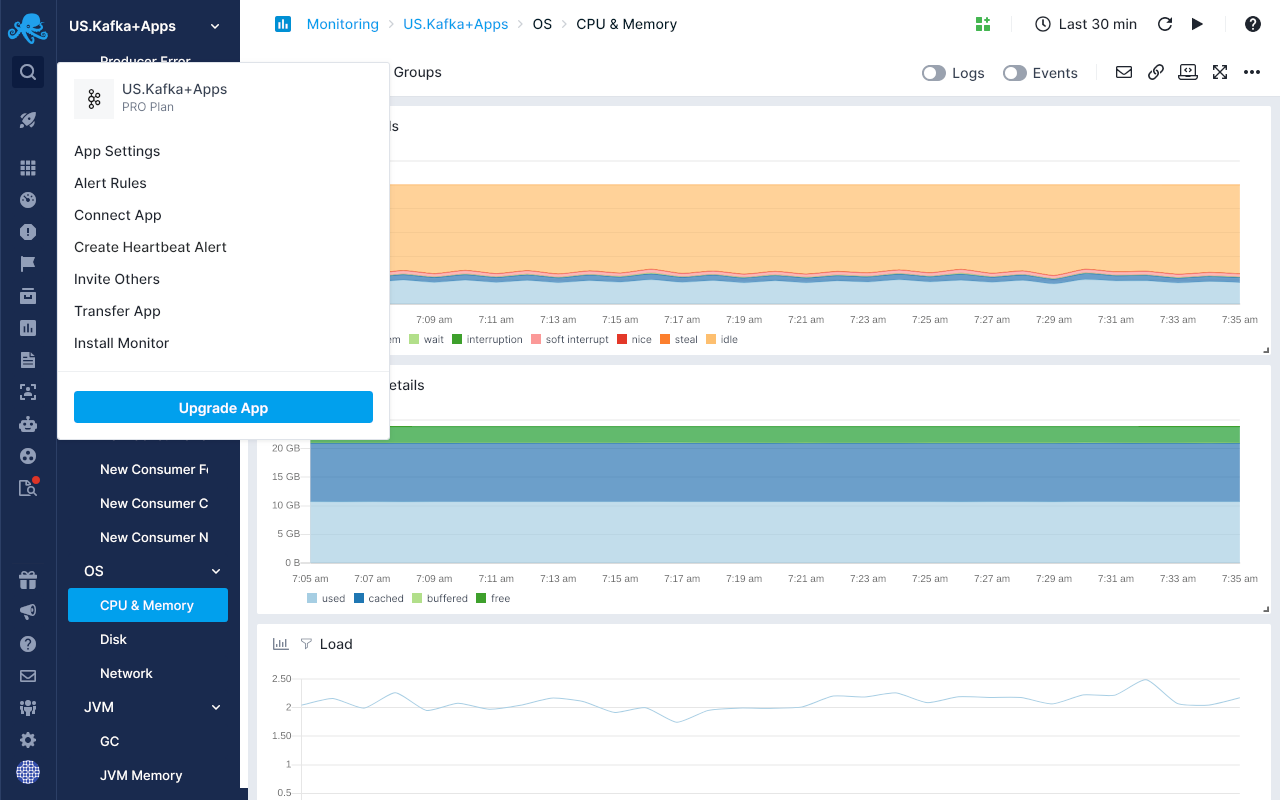
It is possible to create Heartbeat Alerts based on any combination of tags and thus use Heartbeat Alerts for specific services regardless of where they are running.
You can specify tags to filter and group by, then create Heartbeat Alerts for services matching your criteria. This way, even if a containerized service is moved from one host to another, it will not trigger false alerts.
To make this possible Sematext Agent sends tags from the Sematext Common Schema that tag-based alerts use:
os.hostcontainer.idcontainer.image.namecontainer.image.tagcontainer.name
Using these tags you can do things like:
- Filtering and grouping by
container.image.nameto get alerted when all containers with the specified image name are gone. - Grouping by
container.idto get alerted when that particular container dies. Yes, this could lead to a lot of alert noise, so use this sparingly and wisely. - Grouping by
os.hostandcontainer.image.nameto get alerted when a host stops running all containers with some image name. The container may have been moved to another host.
The following example shows how to include two specific container images we are interested in. We group them by os.host and container.image.name. This will trigger an alert when any one host stops running all containers with either of the two container images we included in our filter.
Open the Heartbeat Alert creation dialog. You’ll see that we group by the os.host tag by default. On the preview chart you may see a number of bars. These bars represent your hosts.
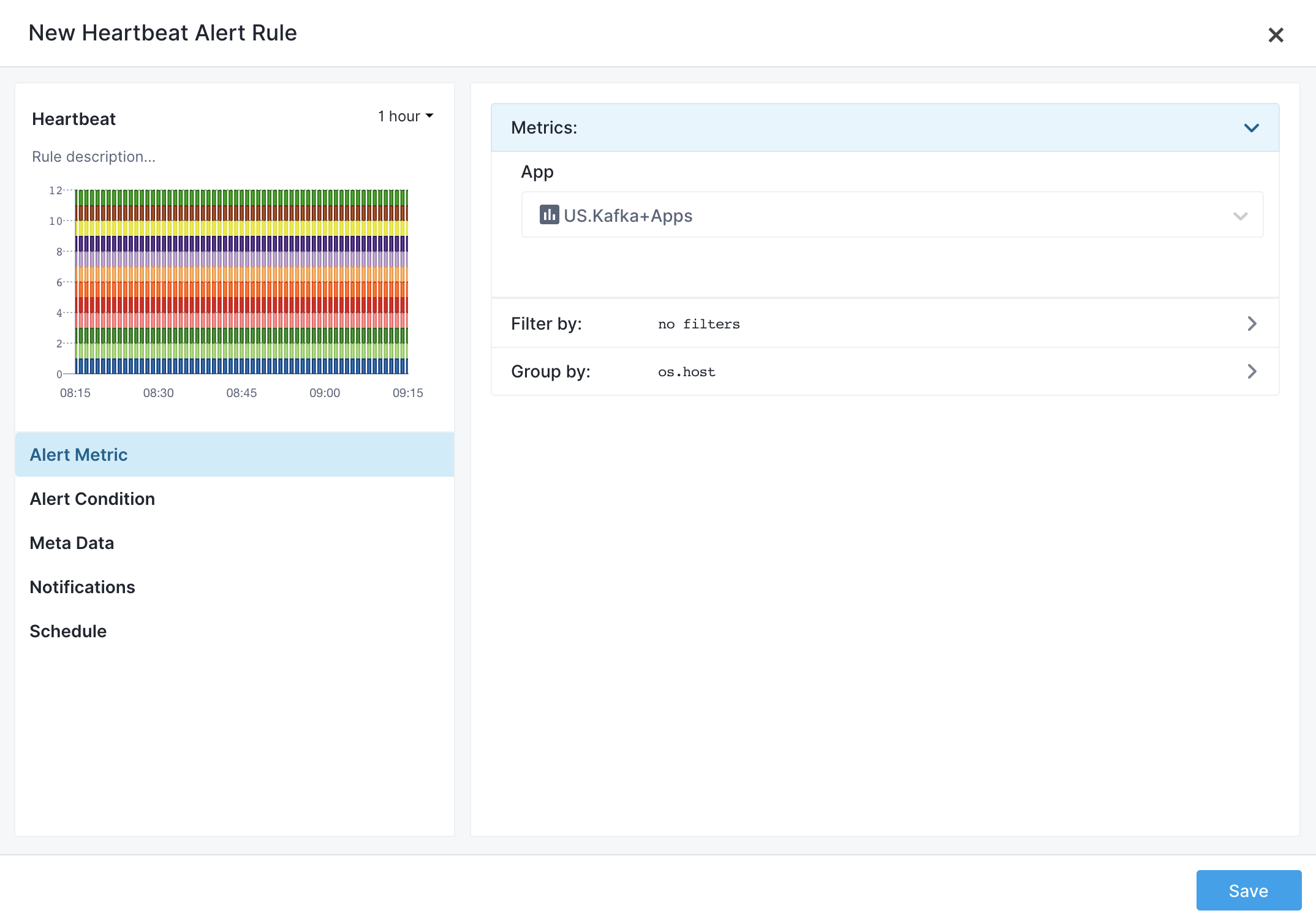
In the filter section, you see the ability to include and exclude tags. Let’s include two values for the container.image.name tag. Alerts will now only observe containers which were built from these two images.
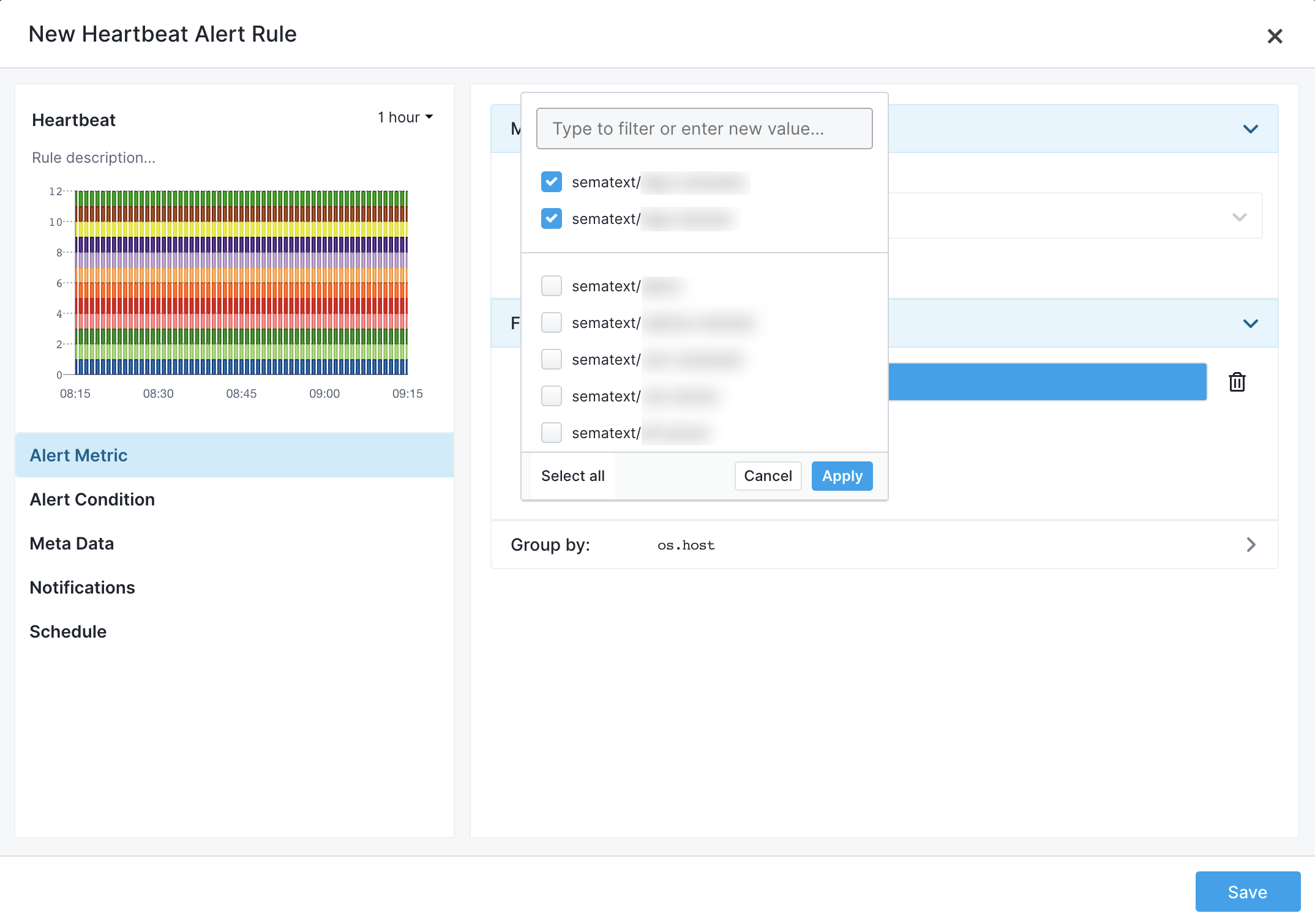
Then, in the group by section, add the os.host and container.image.name tags.
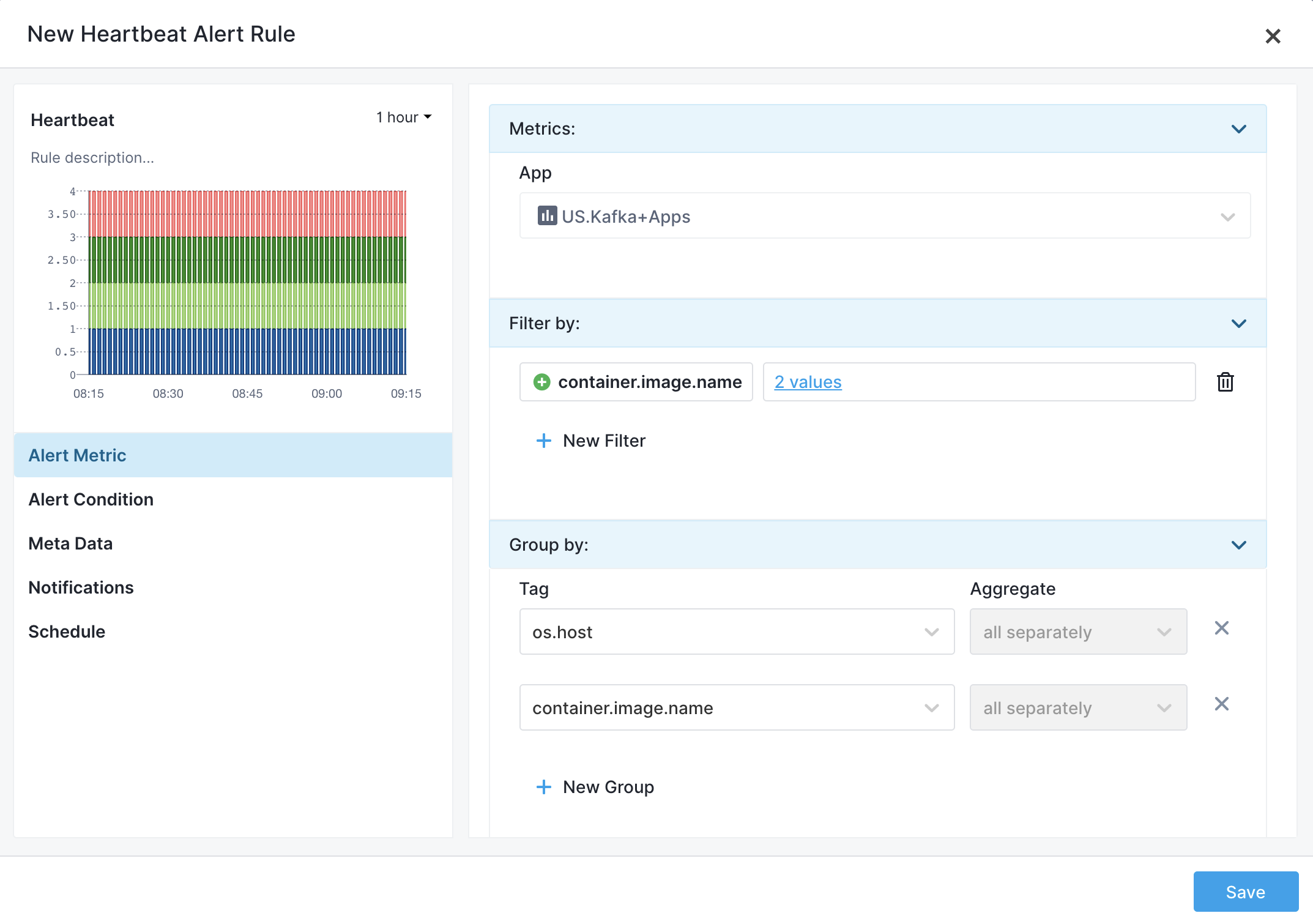
You can see a preview of the heartbeat bars split and grouped by the selected tags.
There are four bars because we have two os.host tag values and two container.image.name tag values. There are four combinations because two containers are running on each one of the two available hosts.
This example Heartbeat Alert rule shows os.host+container.image.name combinations. You will get notified if some container with a particular image name moves to another host or disappears from a container host altogether.