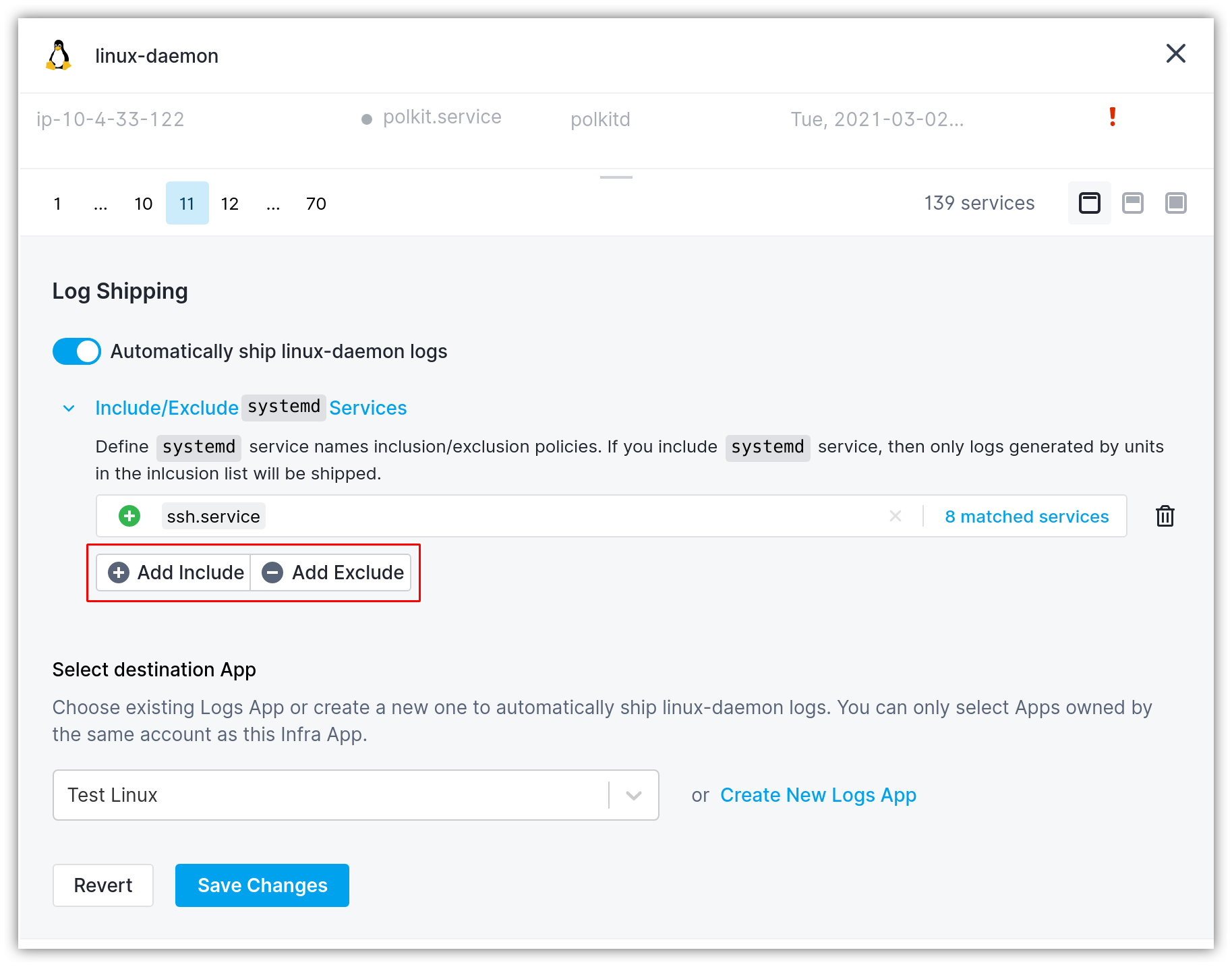Shipping Journald Logs
Journald is the logging system that collects and stores logs in systemd-based Linux distributions. Journald Logs Discovery classifies the systemd services into groups of types that are known to our internal catalog. For unknown service types, the systemd services are grouped by the process executing inside the systemd service.
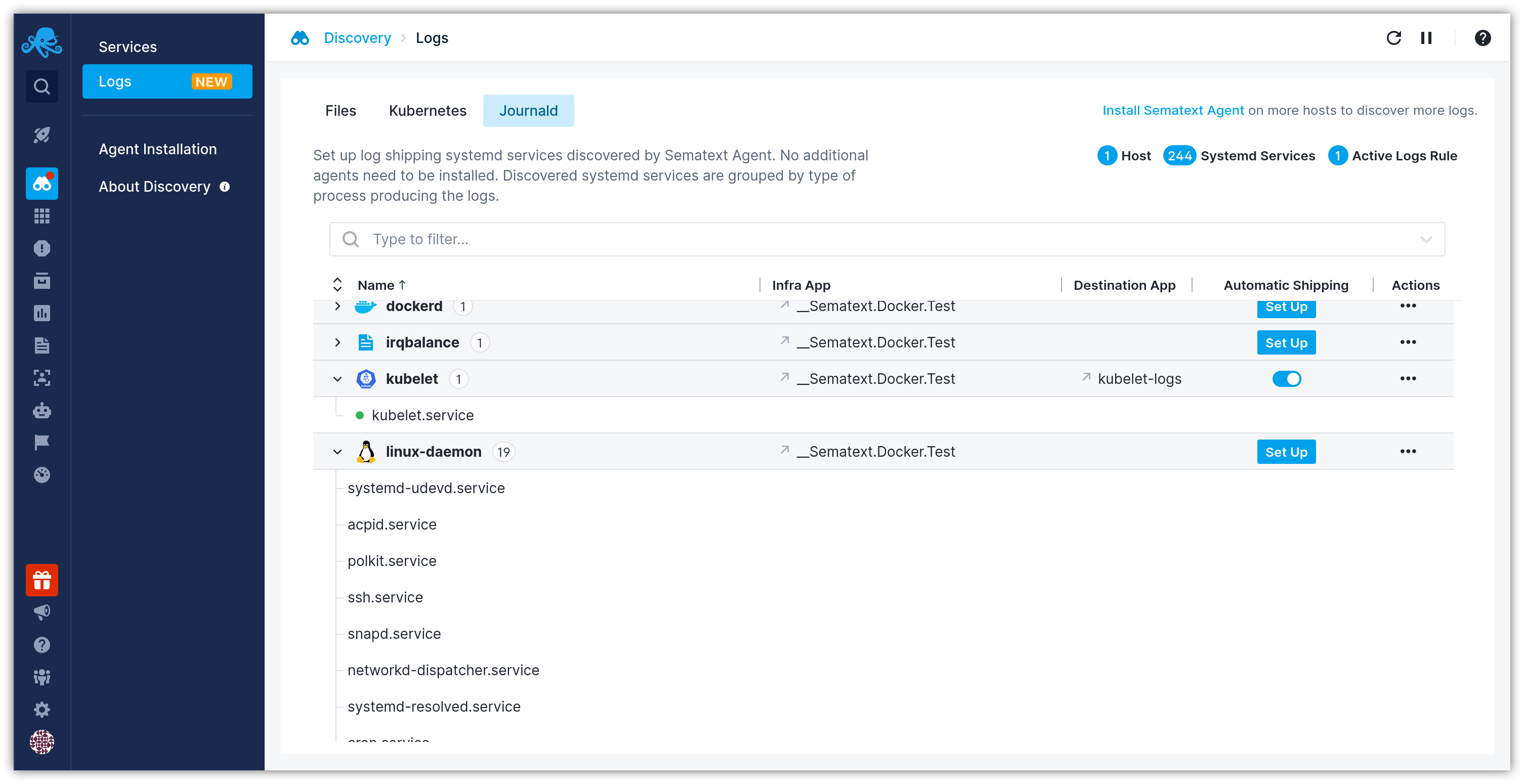
To enable automatic Journald logs shipping head to the Logs Discovery UI (or EU Discovery if you use Sematext EU), and start by clicking on the Set Up button to configure log collection for the particular systemd service(s).
This will display a panel where you can configure Journald log shipping:
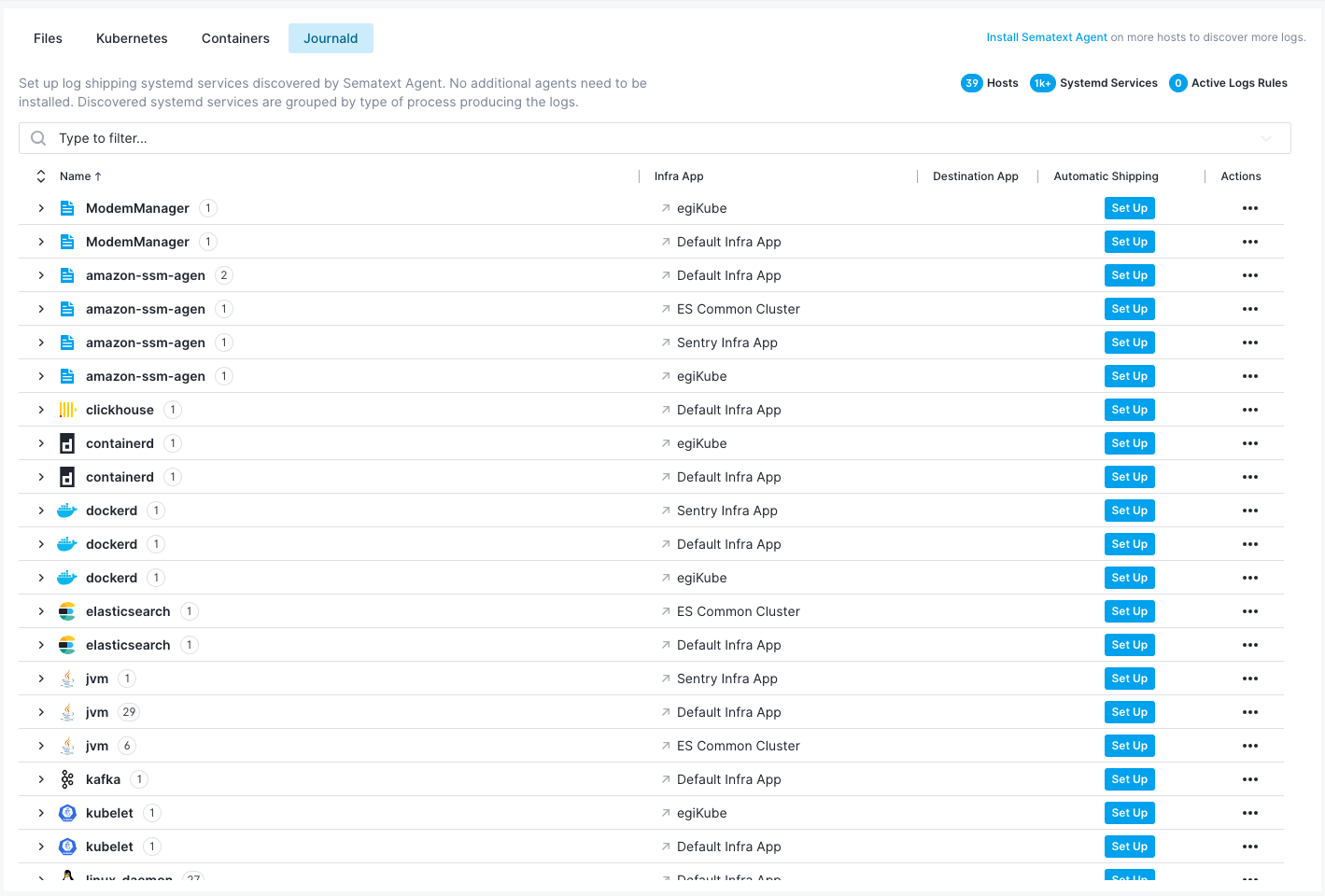
- Enable the "Automatically ship
logs" toggle - Select the destination Logs App. If the Logs App doesn't exist, you'll be able to create one from the same screen
- Click the
Save Changesbutton
Including/excluding systemd services¶
You can fine-tune the log shipping by defining inclusion/exclusion policies for systemd services. Only the systemd services that you specify in the inclusion list will get their logs shipped.