Configure Apdex
Experience gives you a high-level overview of User Satisfaction using Apdex scores. These scores are based on a time threshold that can be configured to reflect your performance requirements. For example, if you or your visitors expect your website to load in under 5 seconds then you can set that as the Page Load Time Threshold in the Configure Apdex screen. The default for page loads and HTTP requests is 2 seconds.
Page Loads and HTTP requests¶
To configure time thresholds for page loads and requests, click on Configure Apdex in the App sidebar menu and adjust the "Page Load Time Threshold". To configure time threshold for requests, adjust the "Request Time Threshold". Below you can see a screenshot of both Page Load time threshold and Request Time Threshold set to two seconds.
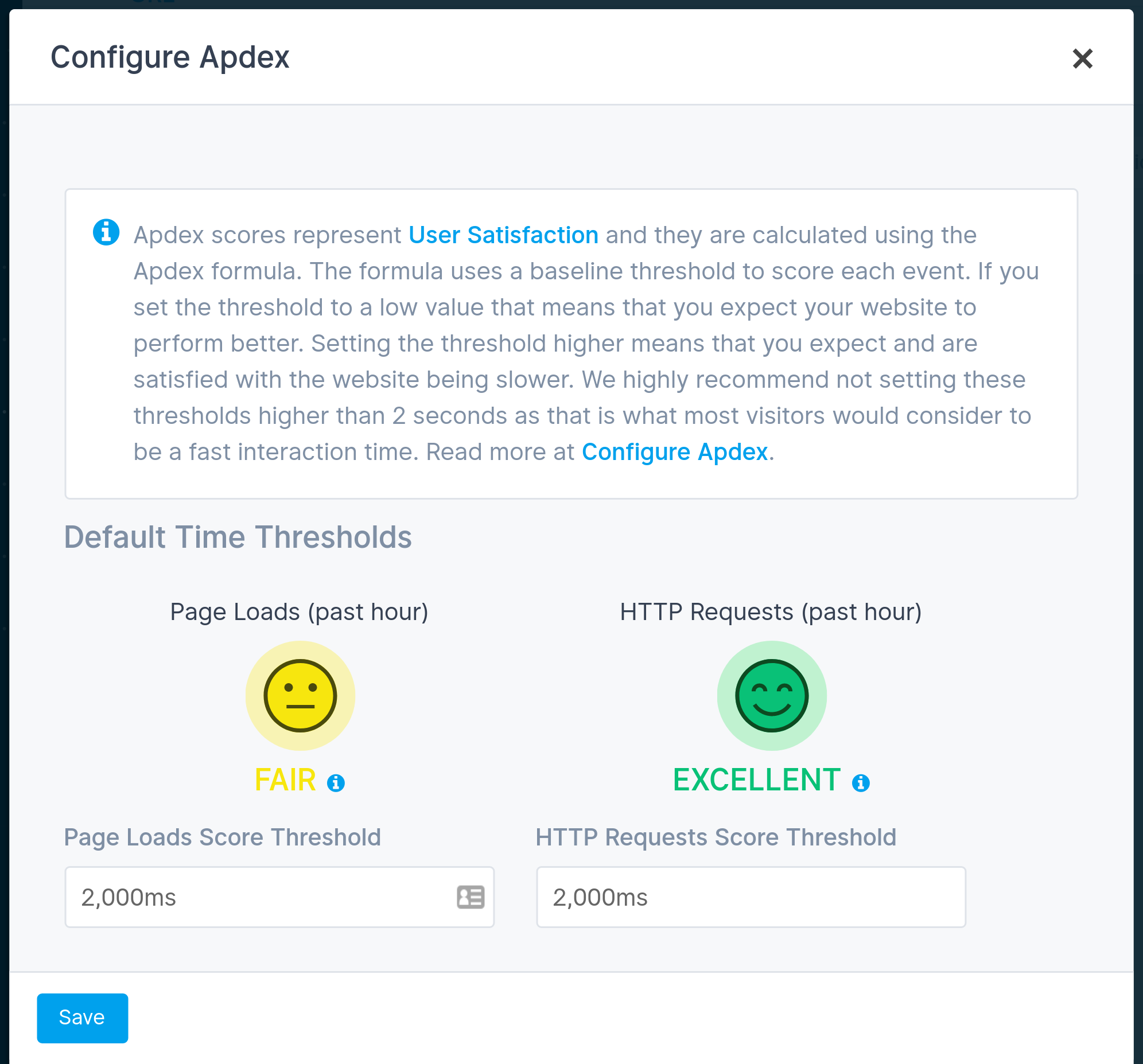
URL Groups¶
To configure time thresholds for specific URL group, click on Configure Apdex in the App sidebar menu and adjust the time threshold input next to each URL group. You can also go to the URL Groups page and adjust the thresholds there.
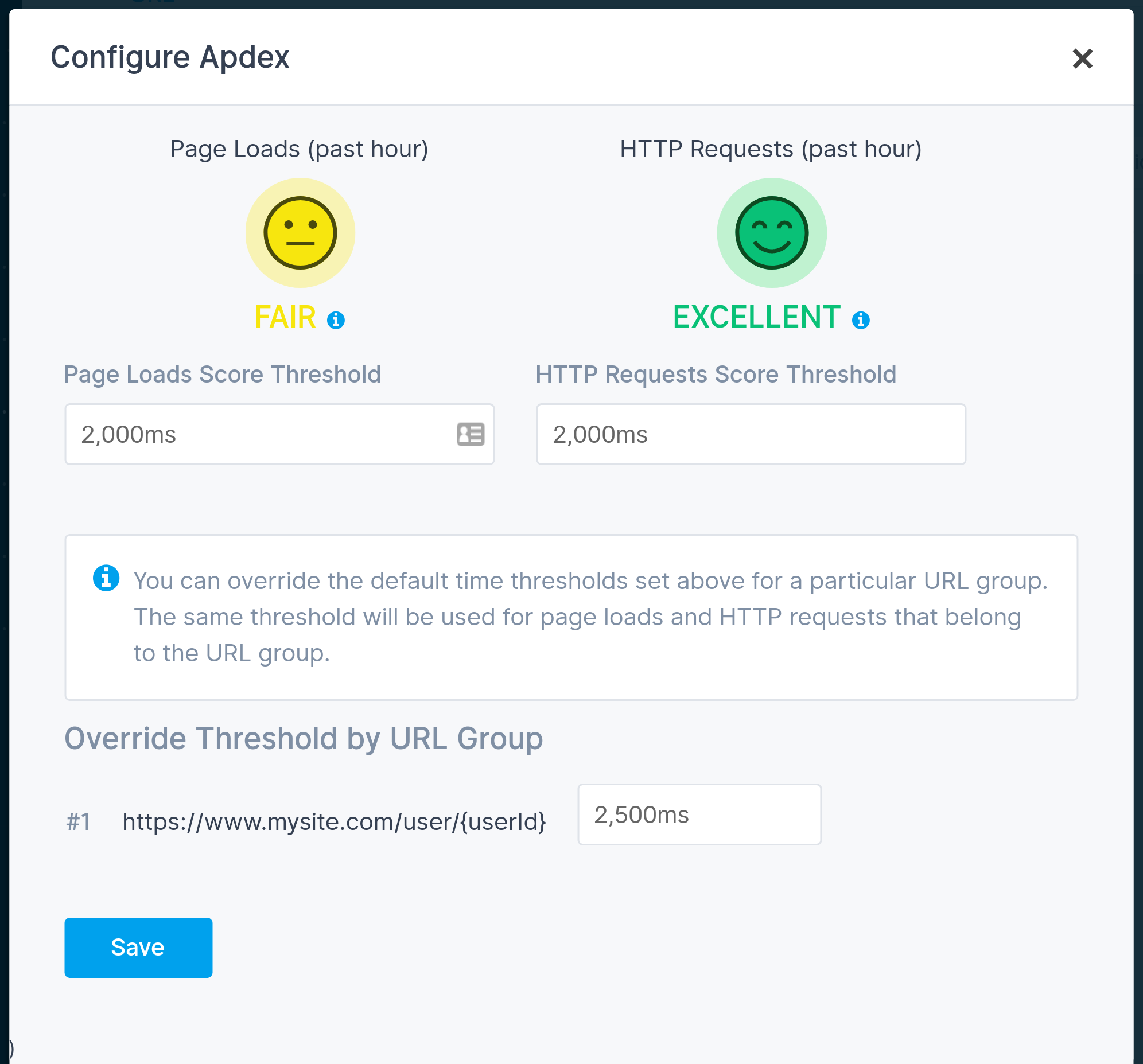
On-Page Transactions¶
To configure time thresholds for On-Page transactions, open On-Page Transactions in the App sidebar menu, and select Edit in table actions for the transaction you want to adjust. If the transaction definition has not been created yet, you can create it by clicking on the Add button in the top left. In either case you will see the Target Time field that can be adjusted.