AlertOps
Based on your ruleset, incidents can be automatically opened and closed, depending on whether Sematext reports a problem or a recovery.
The above scenario and scope for integration is due to the fact that AlertOps has a very flexible and simple API/Webhook configuration feature that can be leveraged with Sematext’s monitoring and alerting capabilities.
In AlertOps¶
Log into your AlertOps account and configure inbound integration between AlertOps and Sematext. Also check AlertOps's integration guide for more integration details.
In Sematext¶
Navigate to Notification Hooks (in EU) and select AlertOps card to create a new notification hook.
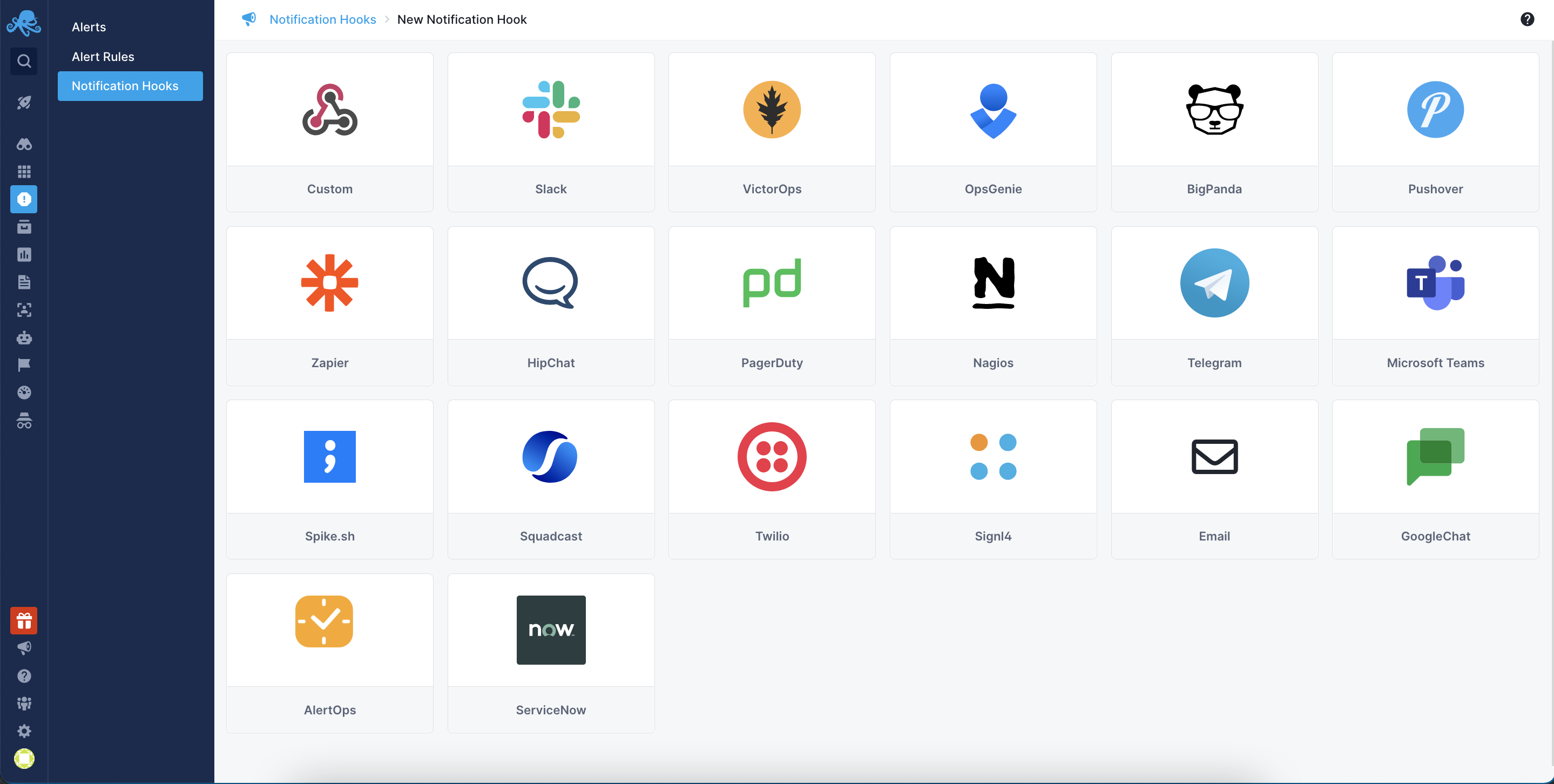
Enter required parameters and copy incoming AlertOps API URL. Click Test button to confirm that Sematext App is sending data and save your AlertOps alerts integration. Once the test message is visible, click the Save Notification Hook button to save your configuration.
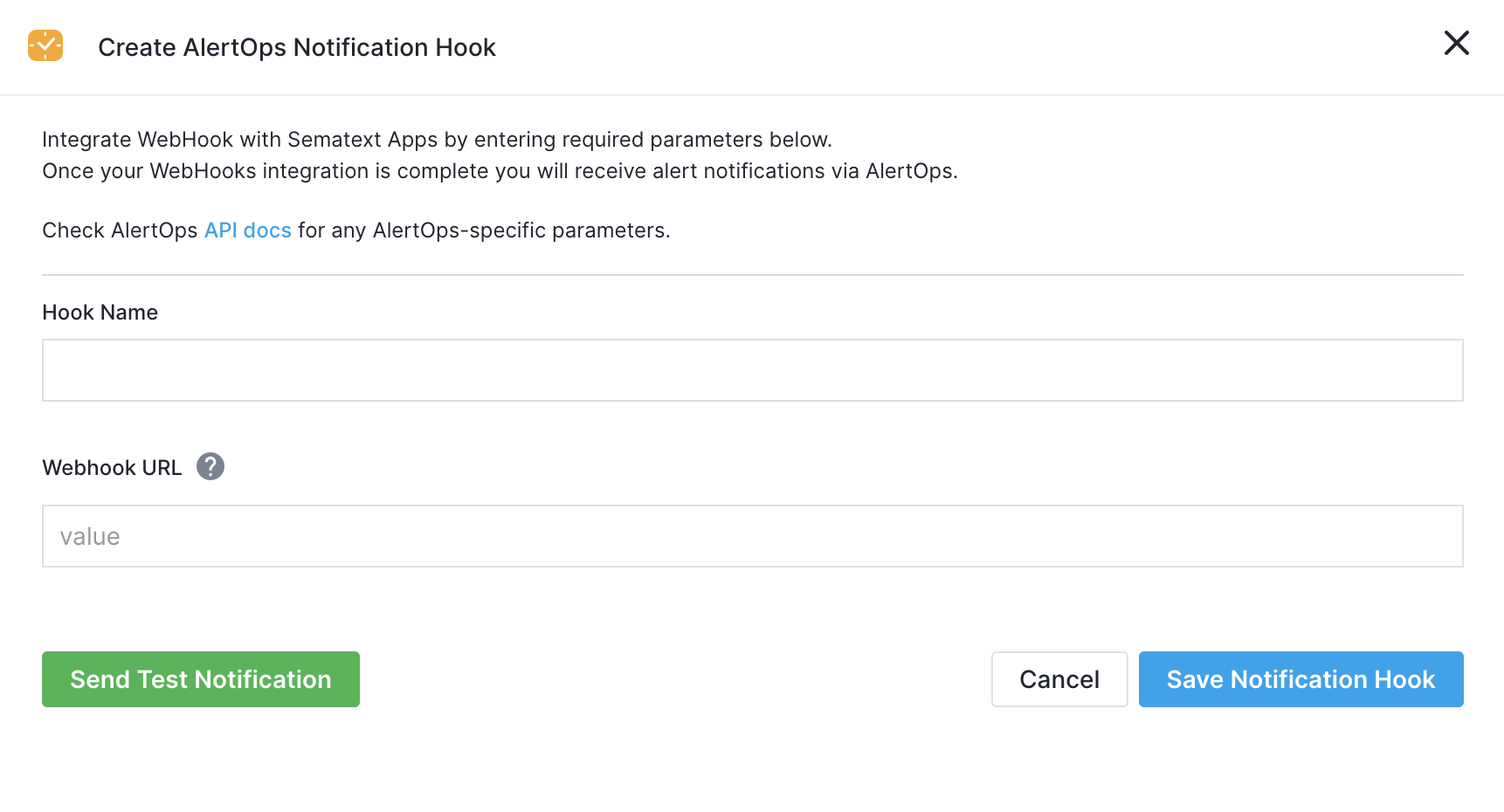
Mapping priority in AlertOps¶
Sematext Alerts let you set the priority for your alert rules. With this functionality, you will be able to differentiate between info, warn, error, and critical alerts. You can check how to set up Escalation rules in AlertOps on AlertOps's escalation policies.
You can utilize alert priority in AlertOps by mapping priority field to an Escalation rule.
This can be configured in Inbound Integrations -> Sematext integration -> Advanced rules menu option.
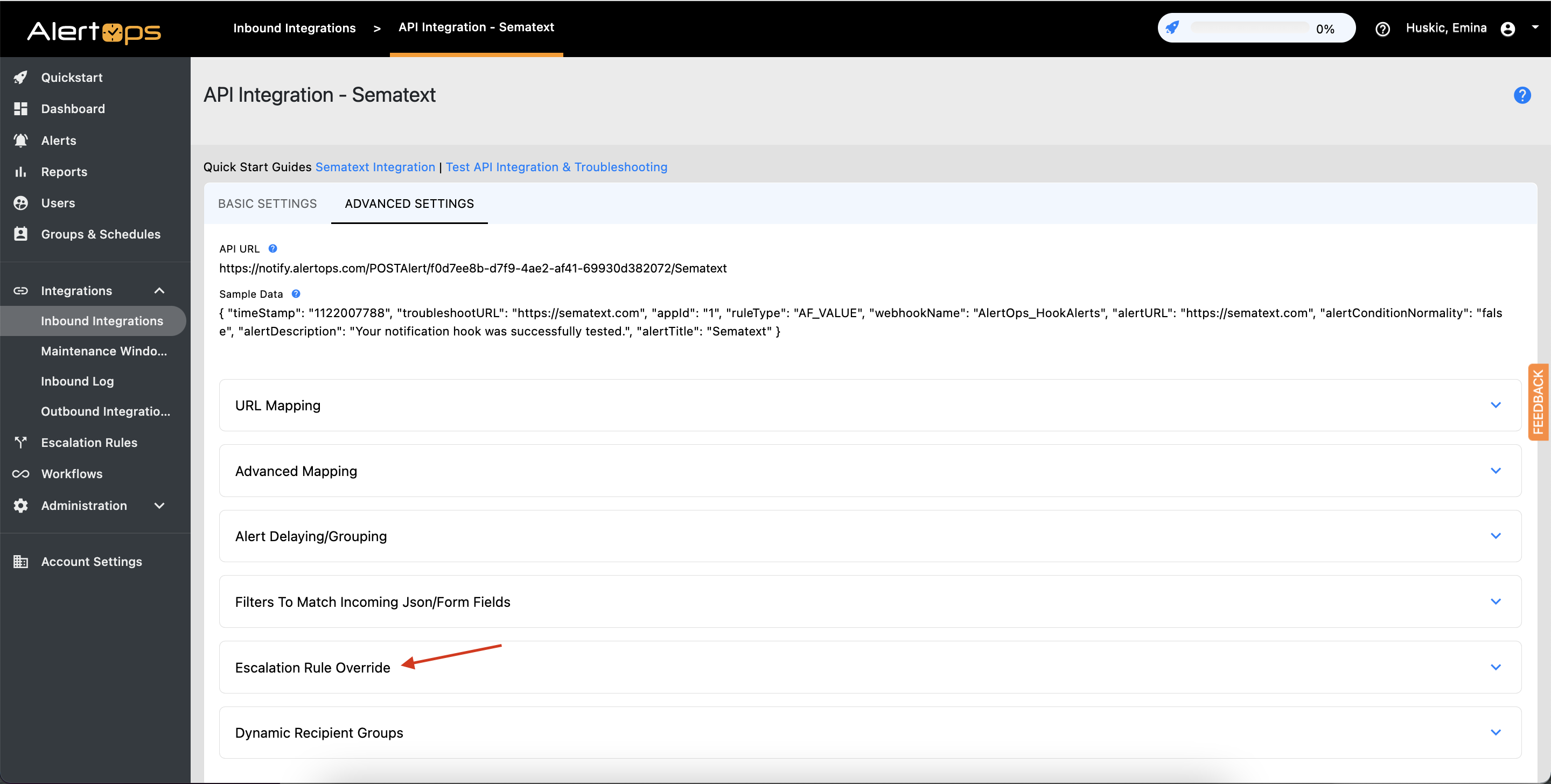
Choose an AlertOps Escalation rule to map to a certain received priority from Sematext.
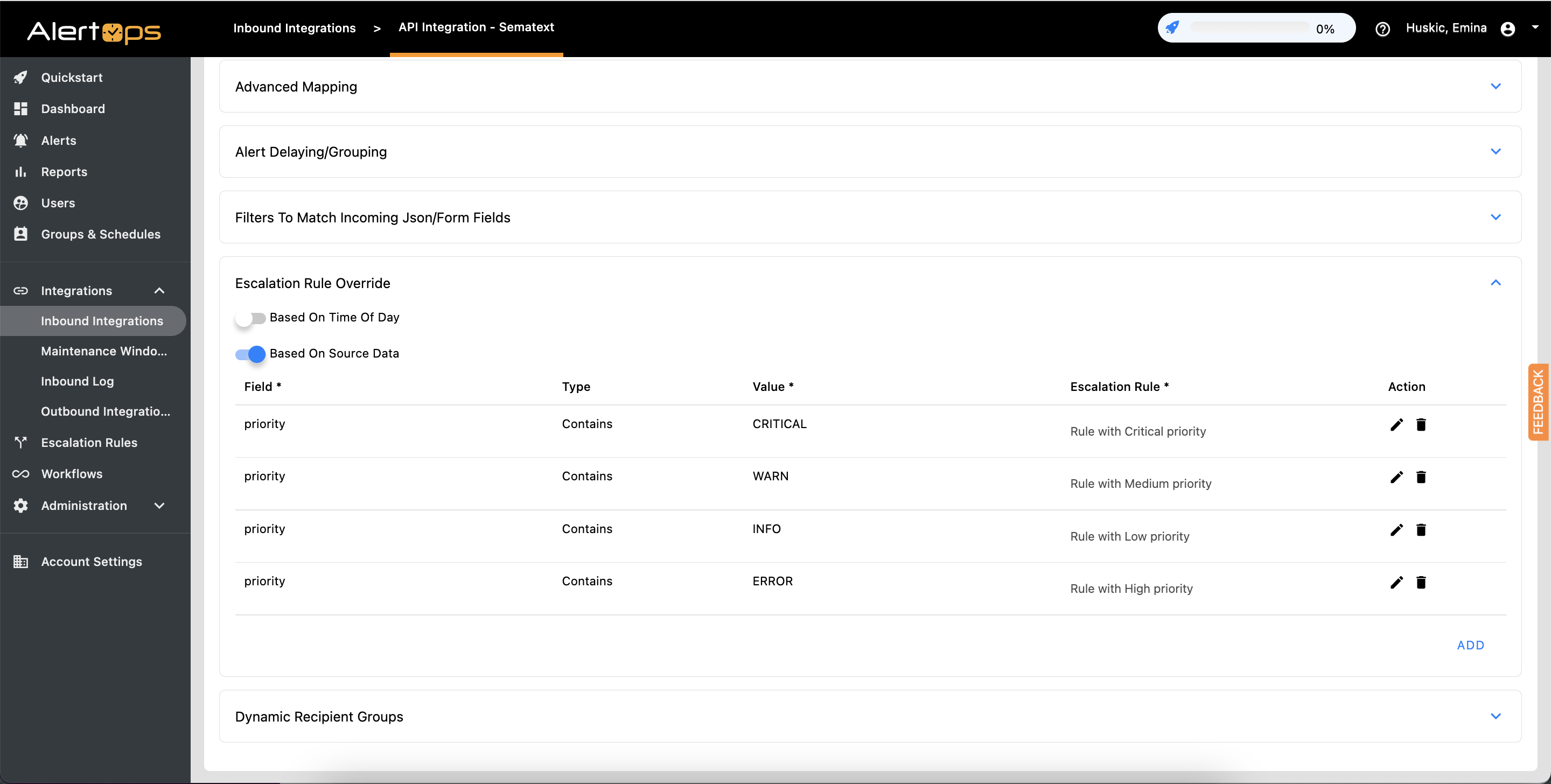
Done. Every alert in Sematext that is configured to use AlertOps will be forwarded to your AlertOps account, where you can manage escalation policies based on the priority alert notification sent from Sematext.