HipChat
Hipchat is a tool for team collaboration and messaging by Atlassian. It provides integration with a wide range of other tools in your environment, including Sematext monitoring and logging management platform.
Both our On-premises as well as Cloud service for infrastructure and application montoring provide two-way integration with Hipchat where alerts go right into Hipchat rooms, and in turn, users can acknowledge, close, or assign these alerts. Our alert notifications are automatically forwarded to your Hipchat room.
In Hipchat¶
1. Navigate to Rooms / YOUR ROOM NAME / Tokens and create a new token.
NOTE: we support OAuth2 and not OAuth1 tokens.

If you already have a Hipchat token, please check whether it contains only lower case letters. If so, it is probably an OAuth1 token. We also support only OAuth2 tokens. Please create OAuth2 token as described above.
**There are two possible ways to create Hipchat OAuth2 token: **
-
Under room as described above. If you use this you will see messages from Sematext Monitoring with the nickname you define in the Token Label input.
-
Under user via Hipchat Account API. If you use this option you will see all messages from Sematext monitoring and logging management platform with your own nickname.
2. Copy the Hipchat Room Token because you'll need to paste it in later (see below).
In Sematext¶
1. Navigate to Notification Hooks (in EU) and select Hipchat card to create a new Hipchat notification hook.
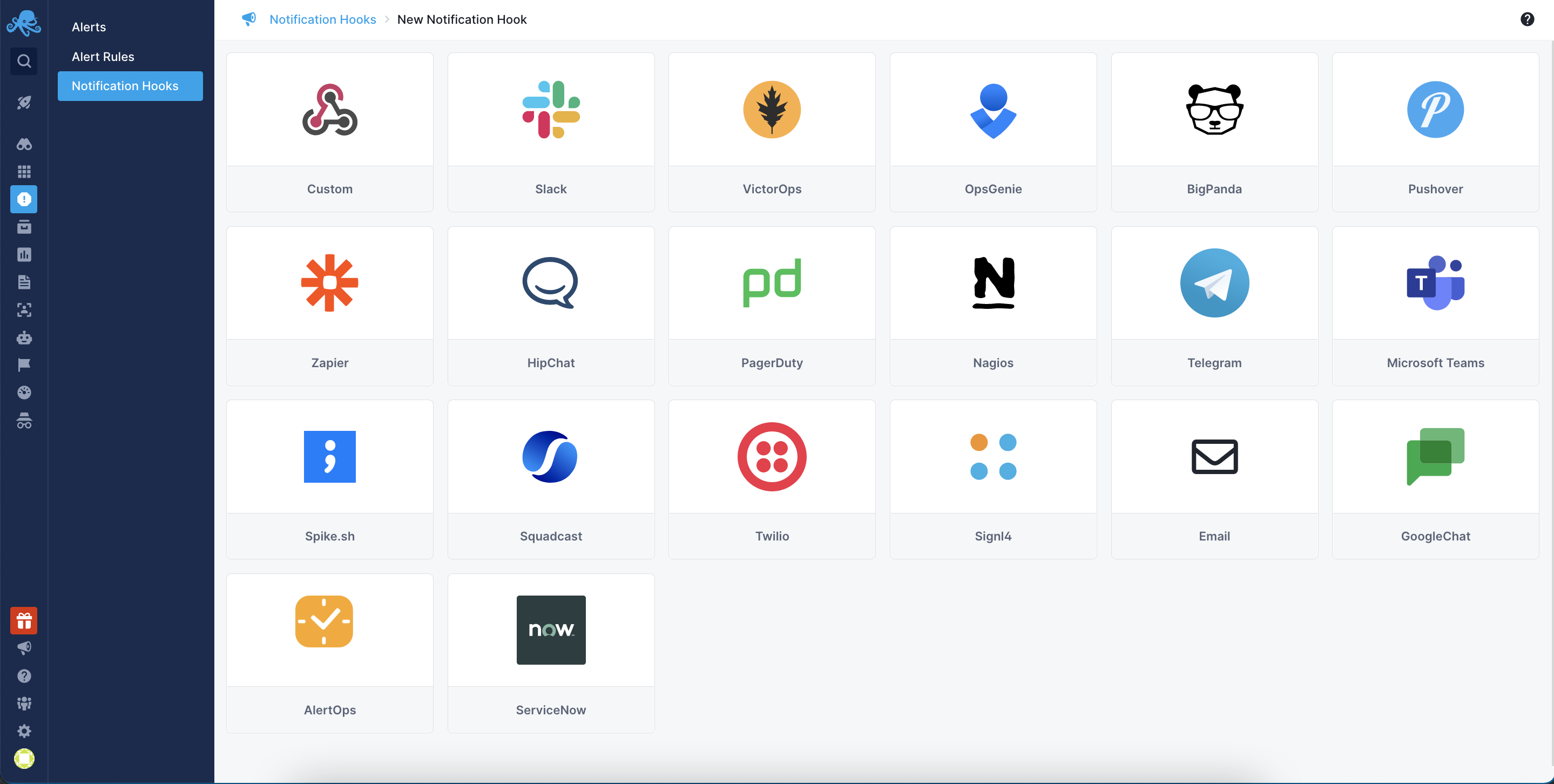
2. Add your Hipchat token and Room Id.
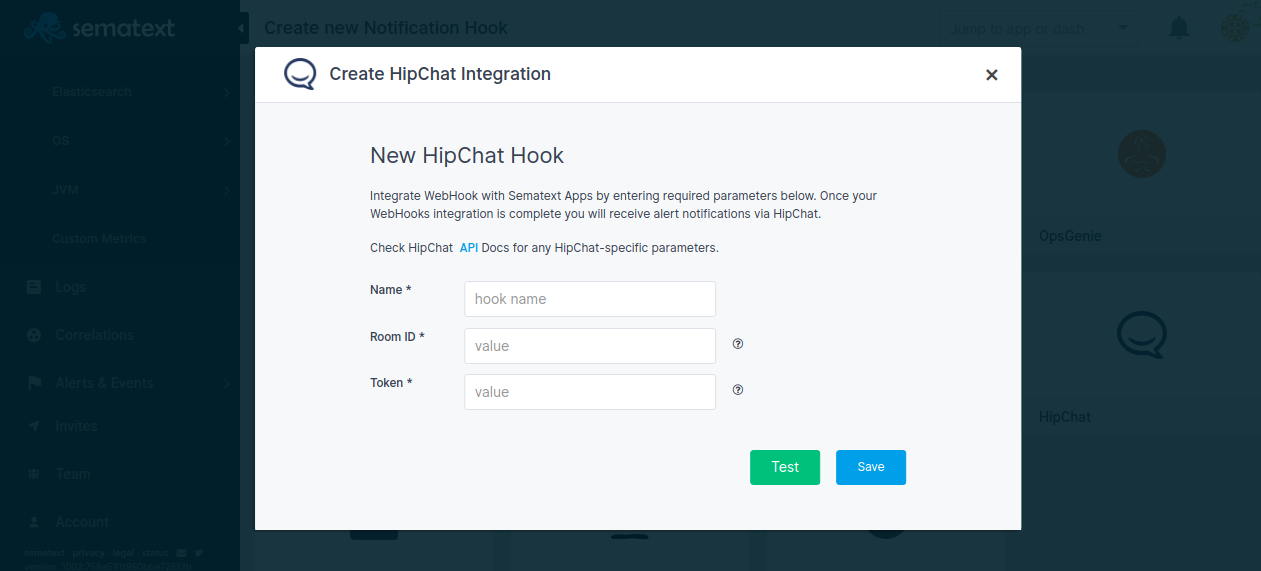
Note: You could add Room Id or Room Name. Both options are possible.
Next, click the “Test” button. Hipchat returns status code 200 or 204 indicating everything is configured correctly. Check your Hipchat channel for the test message from Sematext.
That's it. Notifications sent to Hipchat can also be sent via other channels such as e-mail, Pagerduty, Nagios, etc. Check alerts to learn more about other channels and types of alerts available.
We hope you enjoy using Sematext App and infrastructure monitoring and log management tools. If you need further support or have any feedback regarding our products, please don't hesitate to contact us!
You can also contact / talk to us using chat widget at the bottom right corner of the page or give us a shout @Sematext.