Inventory
The Sematext Agent provides a simple and versatile way of gathering machine-related information such as host, VM, or container properties, kernel versions, and installed packages. It presents them on a per-host, per-package or per-container-image basis allowing you not only to view the data but also search and compare different hosts. All of this, in the same place, shipped automatically and effortlessly, without any operational overhead.
The Inventory information is available in the Inventory section of the Infrastructure tab of your Sematext Cloud account - your main place for servers, packages and container images information.
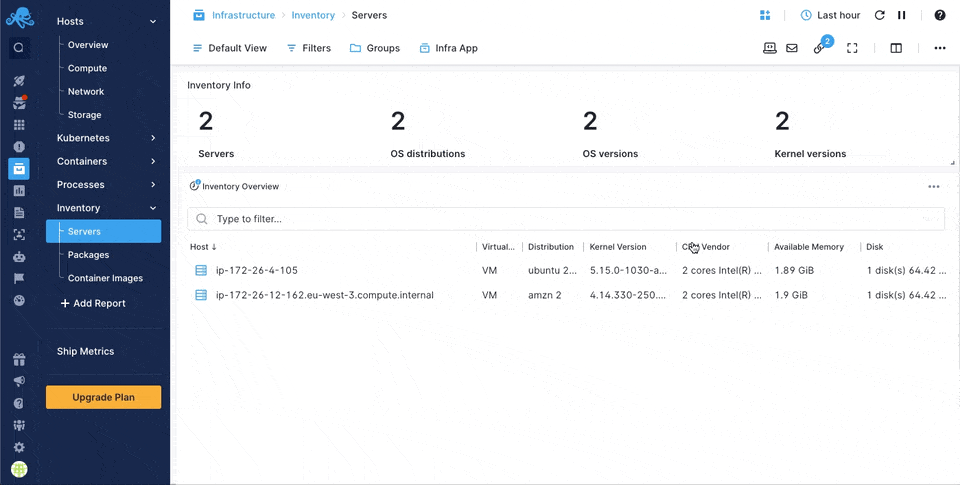
Enabling Inventory Monitoring¶
Inventory Monitoring is enabled by default in the Sematext Agent. Check out enabling and disabling Inventory Monitoring here.
Make sure to select the appropriate plan to access the Inventory Reports.
Servers¶
Provides quick insight into how unified your servers are by showing:
- Number of servers/VMs
- Number of different OS distributions
- Number of different OS versions
- A number of different kernel versions
Overview¶
The Servers overview provides a per-host view of each server or virtual machine, along with the operating system and its version, number of CPUs, their type, memory, number of disk drives and their total capacity.
Clicking on each row shows detailed information about the whole system, including:
- Unique identifier of the system
- OS version
- Kernel version
- Java virtual machine version
- System type (bare metal, virtual machine, container)
- Total memory size
- Memory slot information
- Total disk size
- Disk drives information
In addition, an overview of all the installed packages on a given system is available. This includes:
- Installation source
- Package name
- Package version
Comparing Different Hosts¶
The Inventory UI enables you to compare various hosts within your infrastructure. By examining key attributes such as kernel versions, operating systems, memory, disk space, and virtualization settings, you can easily pinpoint inconsistencies across your hosts. This comparison helps in:
- Detect changes in configurations between hosts
- Verify that all hosts are compliant to required specifications
- Quickly find differences that may be causing performance or compatibility issues
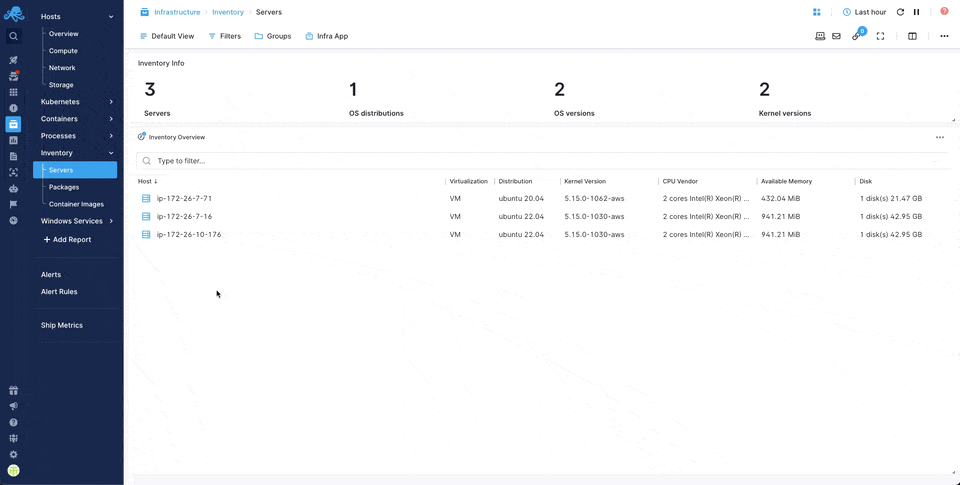
Comparing Packages¶
The Inventory UI also allows you to compare software packages installed on different hosts. This is important to:
- Ensure that all hosts have the required software versions installed
- Verify that all hosts have the latest security updates and patches
- Identify and resolve dependency issues that might arise due to different package versions
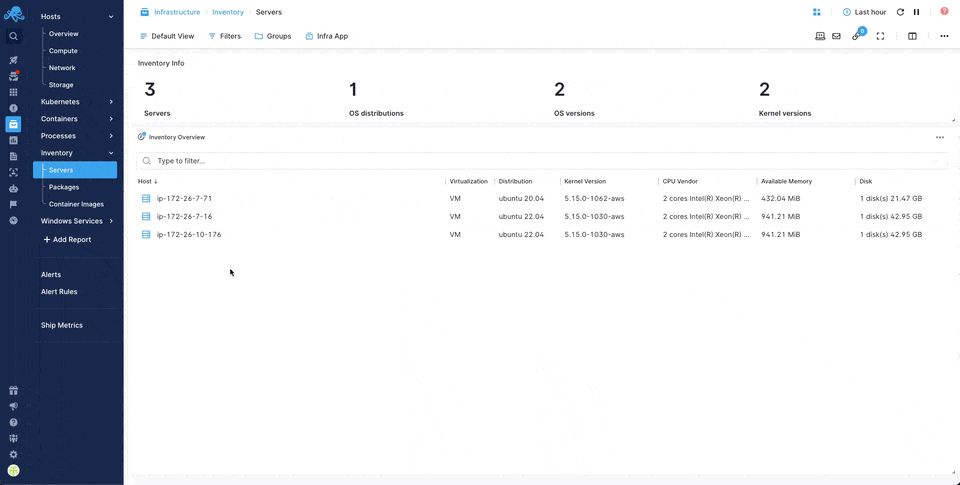
Grouping Hosts By Installed Packages¶
Hosts can be filtered and grouped by tags. One of the available tags for grouping is the installed.packages tag, which will put servers with exactly the same packages installed in the same group. This can be useful to quickly check if all servers that should have the same packages installed are indeed the same.
Packages¶
Provides quick insight into how unified your packages are by showing:
- Number of package types
- Number of different packages
- Number of package installations
Overview¶
The Packages overview provides a per-package view of all package installations across hosts. Find out how many installations of each package there are, where they are installed and in which version.
Container Images¶
Provides quick insight into how unified your container images are by showing:
- Number of different container images
- Number of different container image versions
- Total number of container images
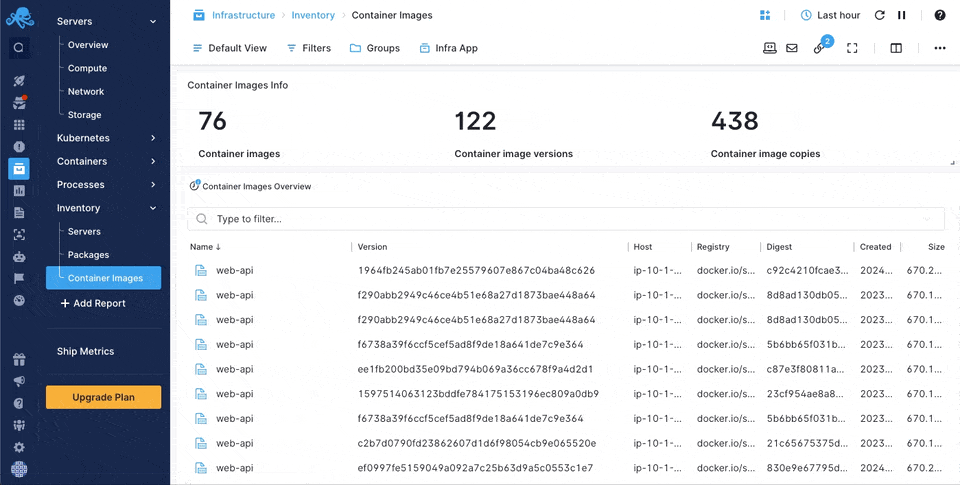
Overview¶
The Container Images overview provides a view of all container images across hosts. Find out how many copies of each container image there are, where they are installed and which version they are tagged with.
How does it Work?¶
The Sematext Agent tracks all changes done on the file system. Such changes are displayed in the Inventory Monitoring UI. Package installs, upgrades and removals are also captured. They are displayed as Events. The following types of packages are supported:
- Node.js (e.g. when using NPM package manager)
- Python (e.g. when using PIP package manager)
- DEB (e.g., when using APT package manager)
- RPM (e.g., when using RPM package manager)
The Agent checks the state of packages on machines and containers where it's running to ensure all package info is up to date.
Gathered Data¶
The Sematext Agent gathers the following data about the system:
- OS version
- Kernel version
- Java virtual machine version
- System type (bare metal, virtual machine, container)
- Total memory size
- Memory slot information
- Total disk size
- Disk drives information
The following information about packages is gathered for Node.js, Python, DEB and RPM sources:
- Installation source
- Package name
- Package version
And for container images: - Image name - Version - Registry - Digest - Size - Date created
Solving Problems With Inventory Monitoring¶
Here are some of the common use cases and issues that Inventory Monitoring helps solve:
- Finding obsolete packages
- Seeing differences in environments for troubleshooting behavior discrepancies
- Finding packages mentioned in the CVE reports
- And many, many more