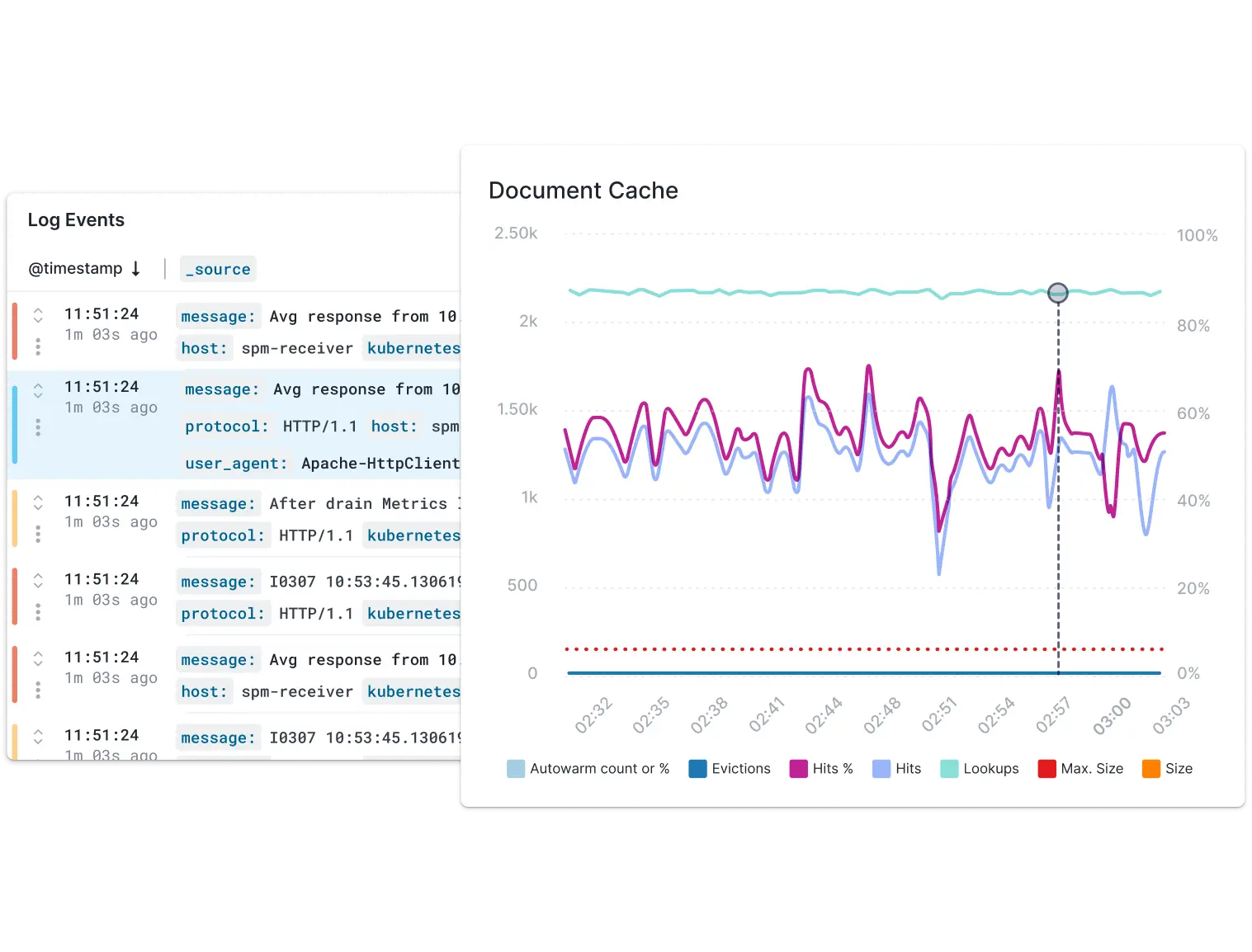Correlate logs, metrics & events
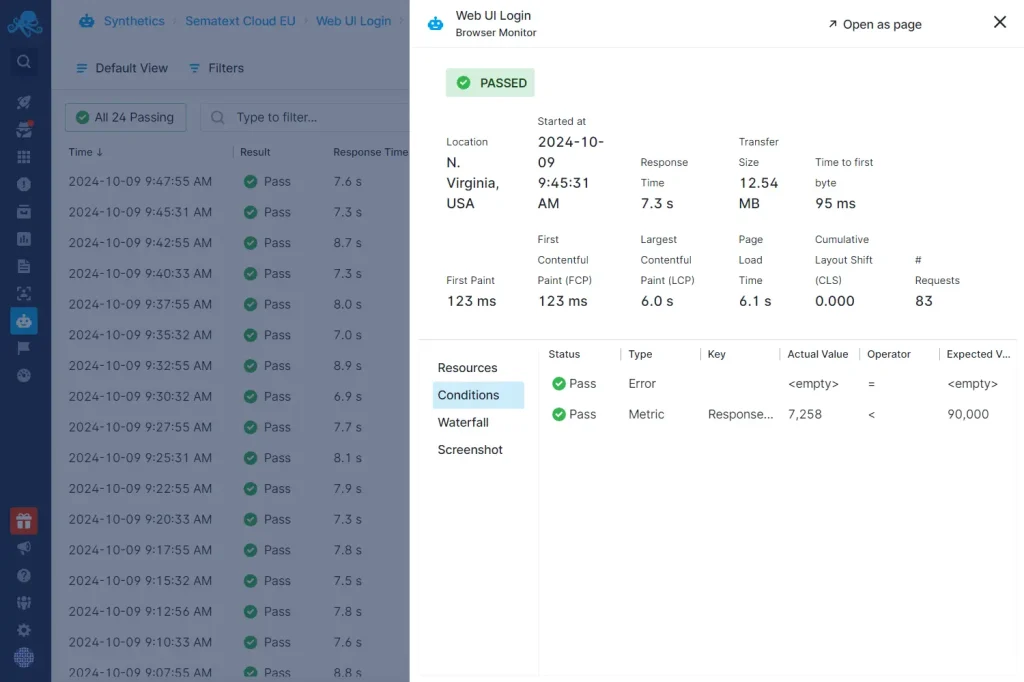
Transparent pricing based on your needs.
Stellar support
Plan Recommendations.
Compare and correlate any two reports or dashboards
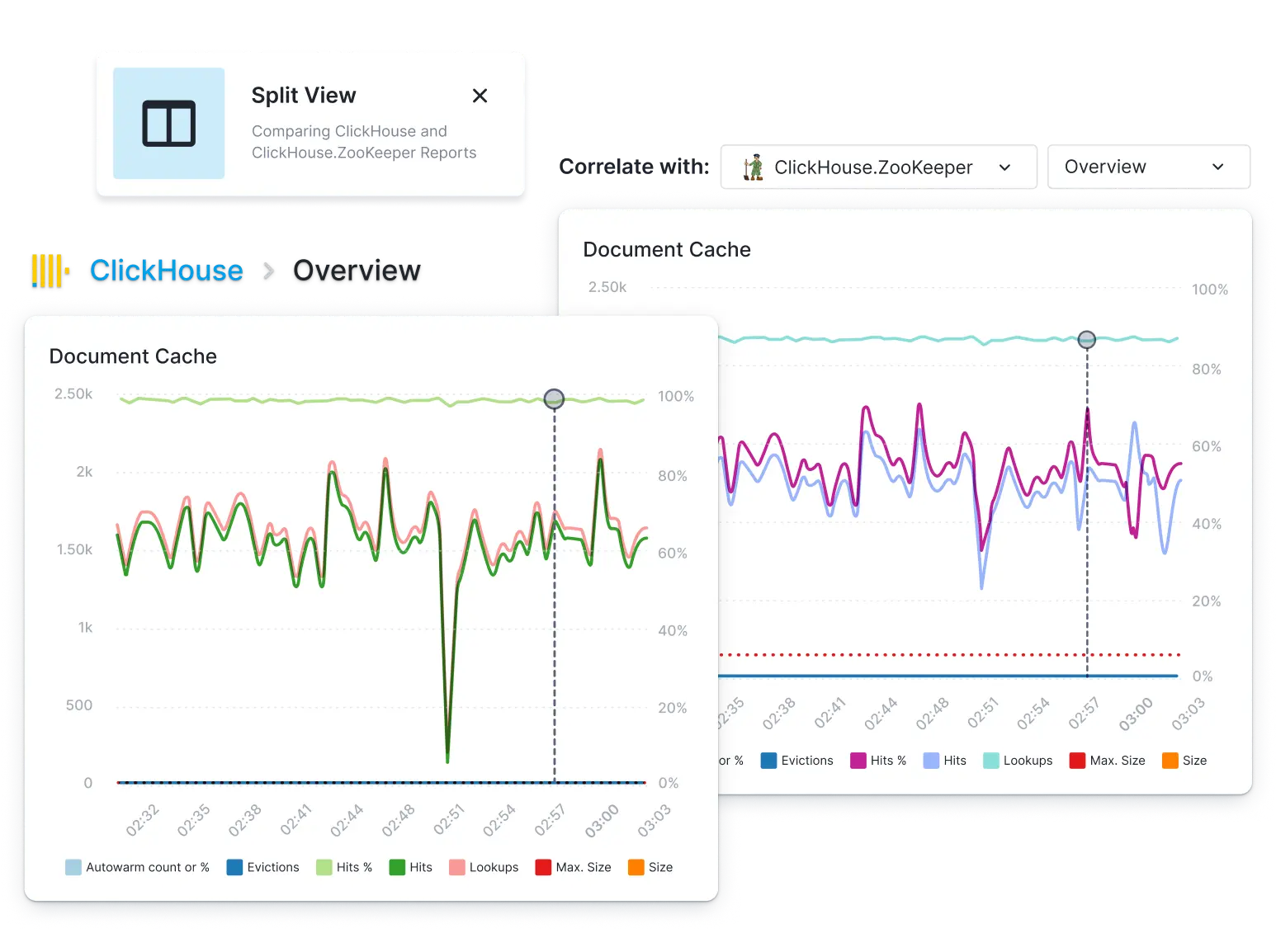
Quickly identify the root cause of issues and take appropriate actions.

Connect any two Apps you have access to, regardless of their type
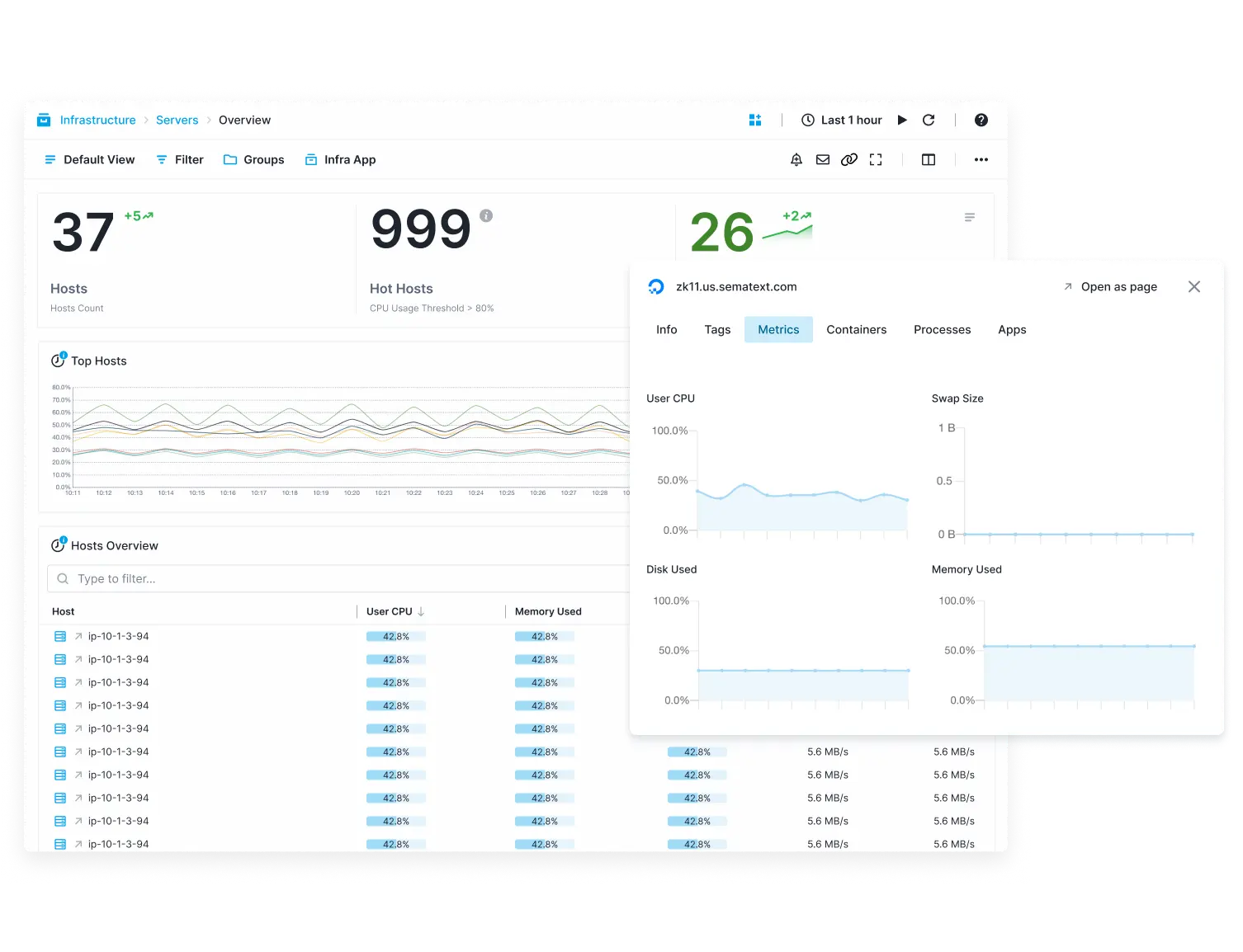
Monitor both performance metrics and logs for a comprehensive view