Synthetic monitoring has been a staple of performance testing for years now and it’s probably going to stay that way for quite some time. Also called proactive monitoring, this relatively simple way of keeping track of the performance of your website, and is your safest bet to ensure you can rise to your visitors’ expectations.
Synthetic monitoring tools run simulated user interactions on your website to provide detailed information on the performance of your applications, uptime, certificate issues, load times, APIs, and so much more. You can even have it set up to run complex requests that will result in a comprehensive testing of your critical business transactions.
That sounds awesome, but considering all the tools available in the market how do you know which one is right for your specific use case?
To help you get started, I’ve compared some of the best synthetic monitoring tools and software to test the performance of your website.
But first things first.
When Do You Need Synthetic Monitoring?
You’ll want to get synthetic monitoring as soon as possible, even before your website gets any visitors. Setting up synthetic monitoring before your website and app is released to the public is a great way to establish a benchmark for it. This data will make it easy for you to compare against your competition and identify the sections where you need more work.
Once your website or web app is ready, you’ll use synthetic monitoring to test out your scaling capabilities. On paper, you are always prepared to meet the requests of your users, but when it comes down to it, websites, especially new ones, are rarely up for the task.
After you are up and running, you’ll use synthetic monitoring to keep an eye out on your environment and alert you the second it goes belly up. Having an early warning system will help you reduce your MTTR (mean time to repair) and make sure you are fixing the issues even before your users get to see them.
Now, let’s look at some of the synthetic monitoring tools we’ve found are the best in their field.
Top Synthetic Transaction Monitoring Tools & Software
Now that you know what to expect, here are the monitoring tools we’ve tested and found are the best in their field:
1. Sematext
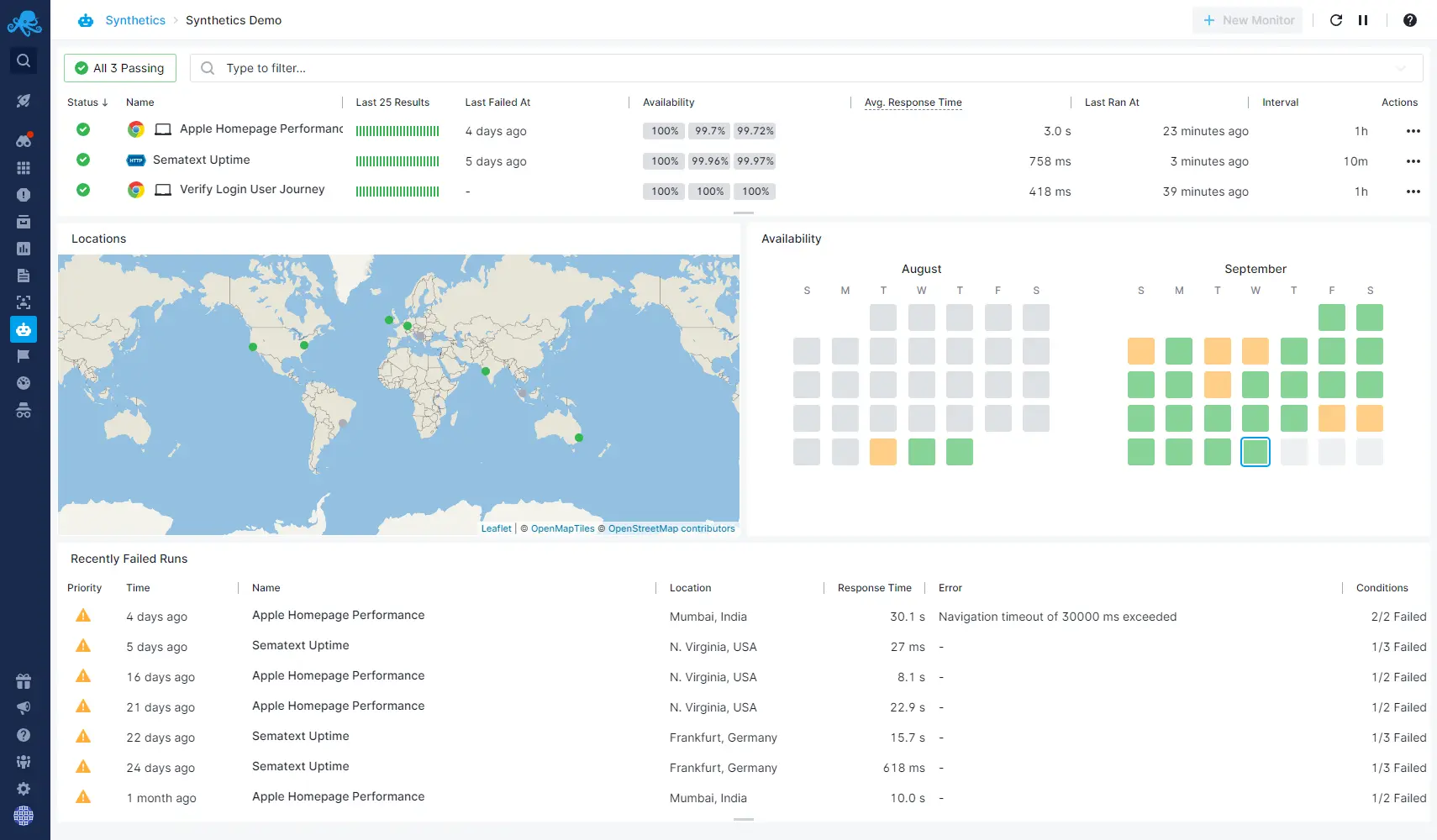
In the past years, Sematext has turned into a DevOps favorite when it comes to application performance monitoring. With the addition of the synthetic and real user monitoring tools, it became a full-stack monitoring and observability platform that’s reliable, easy to use, and packed with great features.
Synthetics, Sematext’s synthetic monitoring solution, allows you to monitor APIs and websites from multiple locations across the globe, measuring performance across multiple devices, browsers, and connection types. It will report back mission-critical metrics such as website speed, error rates, SSL certificate expiry, and many more. You can even use it for website benchmarking to identify areas you should optimize to improve website performance.
[product_banner type=”synthetic-monitoring”]Keep a finger on the pulse of your website and get alerted when issues are detected.[/product_banner]
Getting started is very simple. Once you sign up you’ll immediately have access to the UI allowing you to create different testing scenarios with multiple parameters. Every time the test fails you’ll be alerted via the notification channel of your choice.
Pros
- Rich library of third-party integrations
- Monitor behind the firewall
- You get logs and infrastructure monitoring as well as RUM
- Competitive pricing with no hidden fees
- Pay as you go subscriptions are available
- Support for multi-step user journeys with Puppeteer
- CI/CD Integration
Cons
- No browser extension for recording transactions
Pricing: Sematext Synthetics comes with a free trial and plans start from $29/month and offers 40 HTTP monitors and 5 browser monitors with data retention of 30 days. Of course, this can all be customized to fit your needs but that’s not all. You can also choose to go with the Pay-as-you-go plan which lets you set up individual monitors for $2/month. 14-day free trial available without asking for credit card details.
Check out the video below to learn more about what Sematext Synthetics can do for you.
Interested in Synthetic Monitoring? Then check out our use case on How to Extract Numerical Data from a Web Page for Dashboarding and Alerting.
2. Pingdom
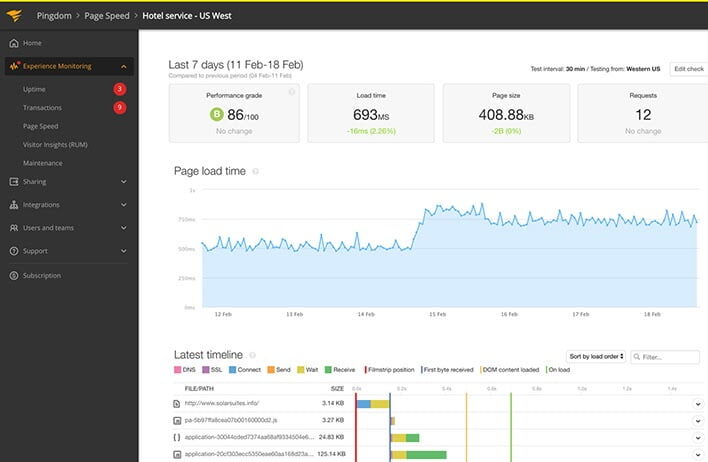
Pingdom is among the more popular synthetic monitoring tools out there and has, over the years, picked a narrower focus when it comes to product offerings. While other solutions offer more than just synthetic or real user monitoring, Pingdom has chosen to focus solely on these two.
Pingdom allows you to test multi-step transactions from start to finish but this does involve a fair amount of programming knowledge to accomplish. With more than 100 test locations around the world, it will alert you when your system goes belly up via one of the many integrations it has available from Slack, OpesGenies, Pagerduty, VictorOps, or a custom Webhook.
Pingdom offers full transaction monitoring with a testing frequency ranging from five minutes to 24 hours. You can use their website transaction monitoring instead of traditional scripting for an easier setup.
Pros
- Instant alerts via Email, Slack, or SMS
- Website transaction recorder
- Service Level Agreement (SLA) monitoring
Cons
- Price is a bit steep
Pricing: From $10/month. Free 30-day trial.
Want to see how Sematext stacks up? Check out our page on Sematext vs Pingdom.
3. New Relic
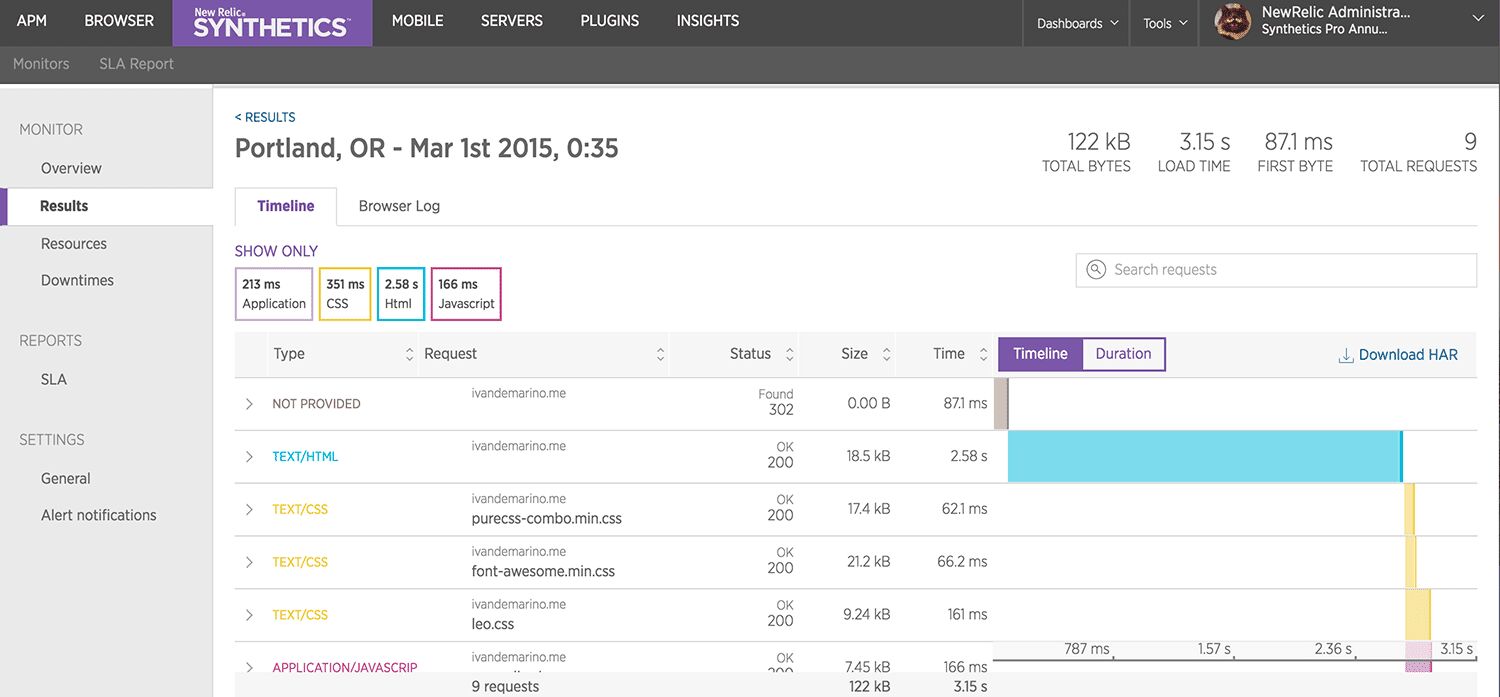
New Relic Synthetics will ensure that your most crucial transactions are taking place without errors by testing your system every minute from any of the 8 locations across the world. You monitor your availability in a matter of seconds with simple ping checks that are completely free.
This synthetic monitoring software uses a JavaScript-like script to build advanced tests that gather data on performance and record errors that allow developers to pinpoint the error, reducing the time it takes them to debug and figure out where the failure occurs.
While you can run tests from any of the locations that are made available when you sign up, New Relic also gives you the option to add your private locations to monitor your resources inside your private firewall or from a new geographical area that might be more relevant for your business.
Pros
- A variety of performance monitoring and testing tools available
- Robust support and a large community
- Good third-party integrations
Cons
- The complex dashboard can be hard to navigate at times, especially when you have multiple apps.
- Expensive
Pricing: Starts at $49/month. Free trial without asking for a credit card.
Want to see how Sematext stacks up? Check out our page on Sematext vs New Relic.
4. Dynatrace
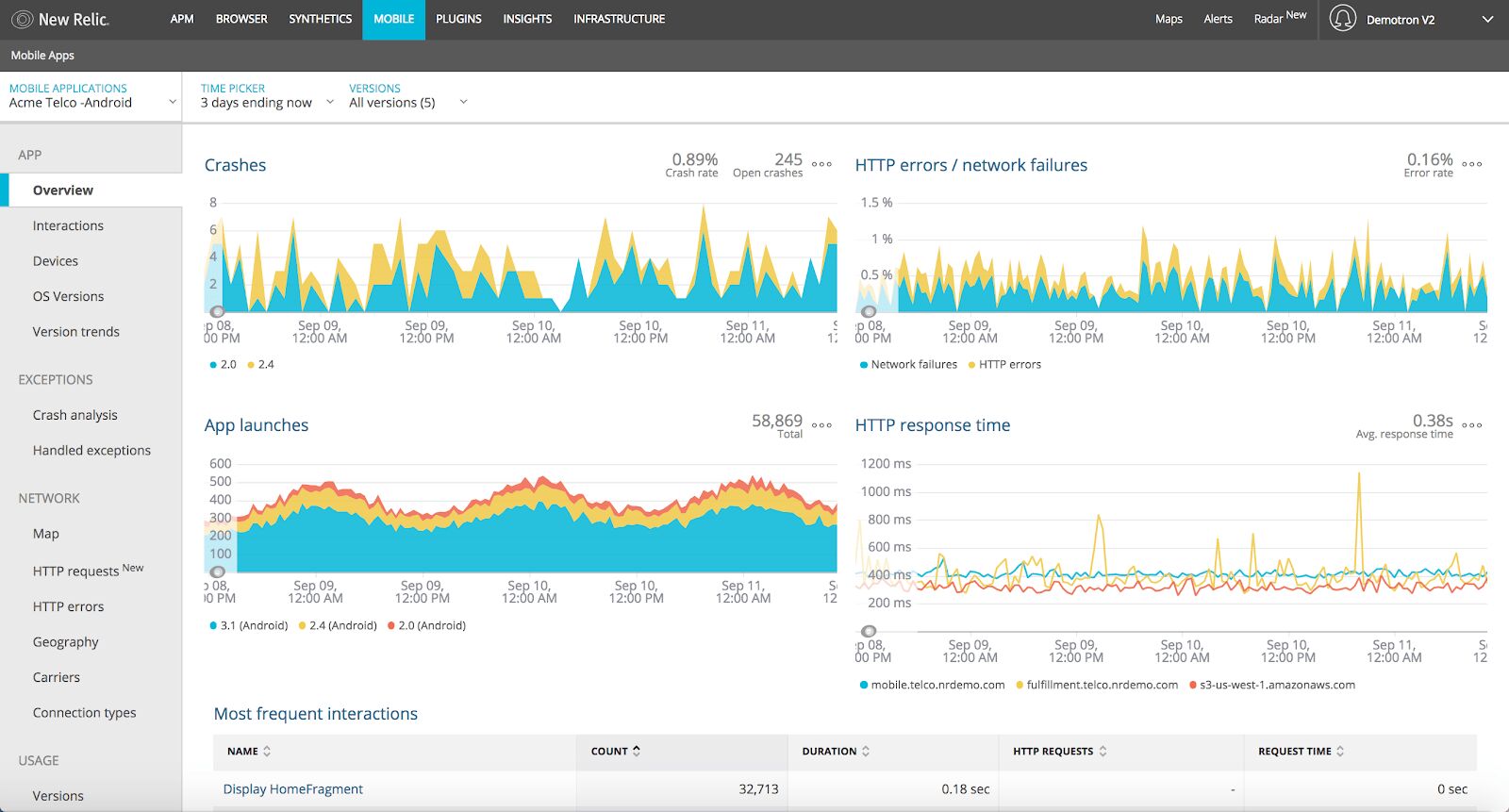
Dynatrace Synthetic Monitoring allows you to monitor your performance globally and simulate the experience and interactions of your users. It provides detailed business insights in a timeline that’s easy to digest and is available to your entire team.
Dynatrace provides performance and availability monitoring for all your resources and has the ability to execute monitors from both private and public locations, around the clock.
Their unique web-based recorder allows you to simulate and measure business-critical customer journeys. This will help you monitor the critical workflows without having to write scripts, playback scripted transactions including the keyboard and mouse interactions, just like a real user would, and then run all the simulations from real browsers.
Pros
- All-in-one monitoring solution
- AI assistance
- Rich library of third-party integrations
Cons
- The dashboard can be difficult to digest due to the massive amount of data thrown at you
- Alerts can be unreliable as they might trigger too late which can come as a result of their baseline alerts system which by design is supposed to reduce the numbers of alerts by up to 90%. In theory, this means that they would use ML to create a baseline for your application instead of relying on static thresholds but there are lots of people that had a different experience with the alerting system [1,2].
Pricing: Starts at $11/month. Free trial available.
Want to see how Sematext stacks up? Check out our page on Sematext vs Dynatrace.
5. SpeedCurve
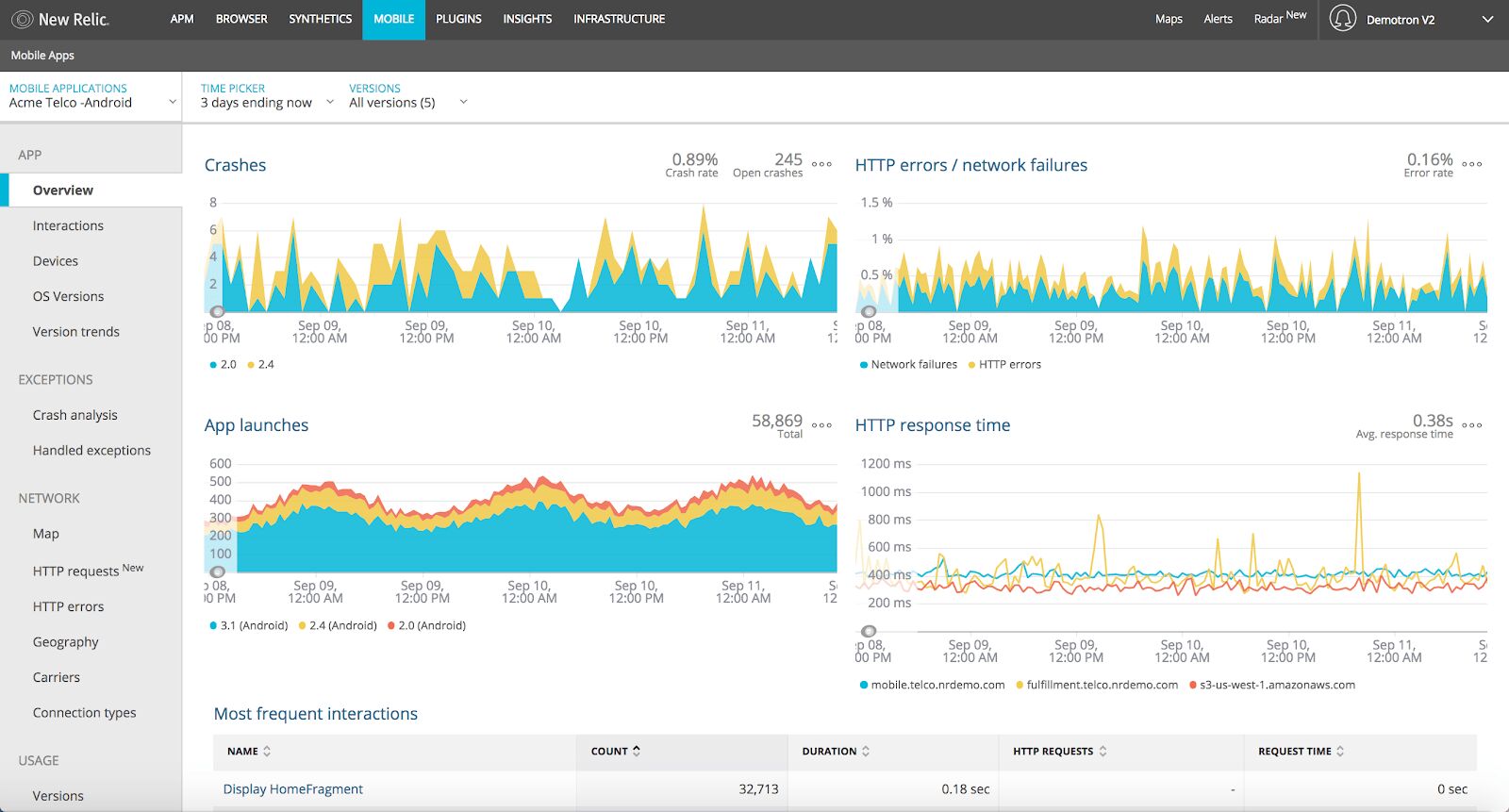
SpeedCurve monitoring is built on top of WebPageTest, a popular synthetic performance tool that has been a fan favorite by the web development community. The major difference between the two is the fact that SpeedCurve supports multiple site testing on a continuous basis.
A great feature of SpeedCurve is the custom metrics monitoring that can, besides the standard web performance metrics, paint a clearer picture of your website performance. These custom metrics can then be shared on different dashboards tailored for your team.
SpeedCurve goes even further with their benchmark running mobile device emulation and CPU throttling, exercises that help you understand how your site performs across a wide range of mobile devices.
Pros
- Simple to understand billing
- Mobile device emulation & CPU throttling
Cons
- Since is a single solution product you’ll have to use a different software to monitor your infrastructure
Pricing: Starts at $12/month. 30-day free trial available.
6. Catchpoint
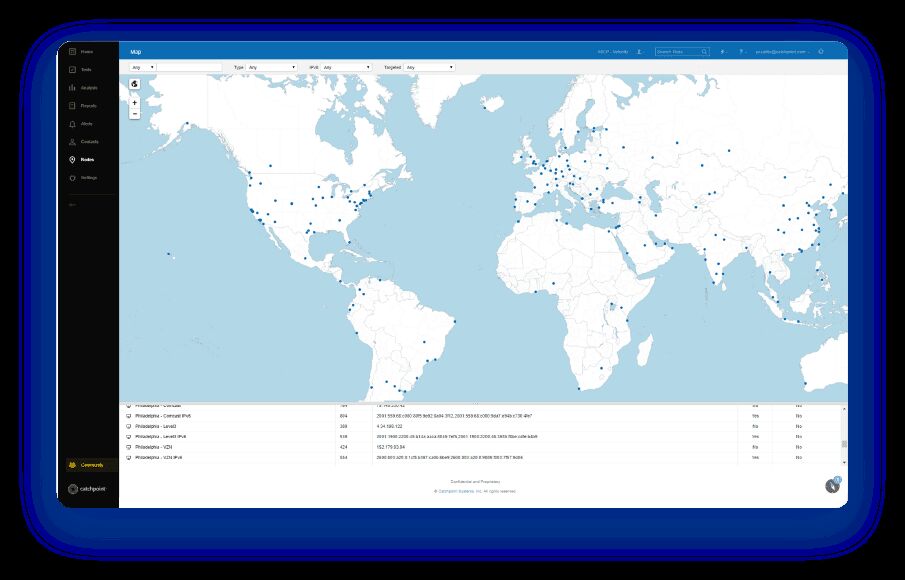
Catchpoint was founded in 2008 and has helped businesses in every industry improve and optimize their performance through continual testing and measurement. The synthetic monitoring solution is one of their best products, providing a combination of simulated and real user monitoring capabilities that can test your service from over 210 global locations.
Catchpoint Synthetics has a nifty built-in alert system that will trigger whenever a certain threshold has surpassed. Those alerts can be delivered to your team on a number of different channels that include but are not limited to Slack, VictorOps, and PagerDuty.
This tool allows you to detect and fix issues faster, analyze your user experiences, optimize service delivery, and ensure that all your missing critical systems are up and running as they should.
Pros
- 20 different monitor types
- Over 210 nodes in more than 80 countries
Cons
- No self-service options available
- Expensive
- Since we couldn’t test the service ourselves we relied on a number of user reviews [1,2,3] that reported a lack of visibility extracting data
Pricing: starts at $15 for 10k tests. 14-day free trial is available.
7. Uptrends

Uptrends has been around since 2007 and has over 20,000 users that include companies like Virgin, Vimeo, and Zendesk. Their main focus is to provide their user with a simple synthetic monitoring service that will bring clarity into what kind of experience their end users are having.
It has 223 checkpoints which are what they call their testing locations, scattered across the world. These allow you to run simulated tests that record and capture any problems that might appear and even take screenshots so you can see exactly what the issue was.
After you sign up, Uptrends will automatically create a ready-to-use dashboard that will give you a heads up in monitoring your website. From this point forward you can customize it as much as you want.
See Sematext vs. Uptrends to see how we stack up.
Pros
- Lots of users have reported that they had a great experience with their customer support [1,2]
- Overall simple UI with great features
- Infrastructure monitoring is available
Cons
- The Alerts need proper configuration and the UI is not very user-friendly as reported by several users [1,2,3,4].
Pricing: Starts at $24/month. Free basic plan available.
8. Site24x7
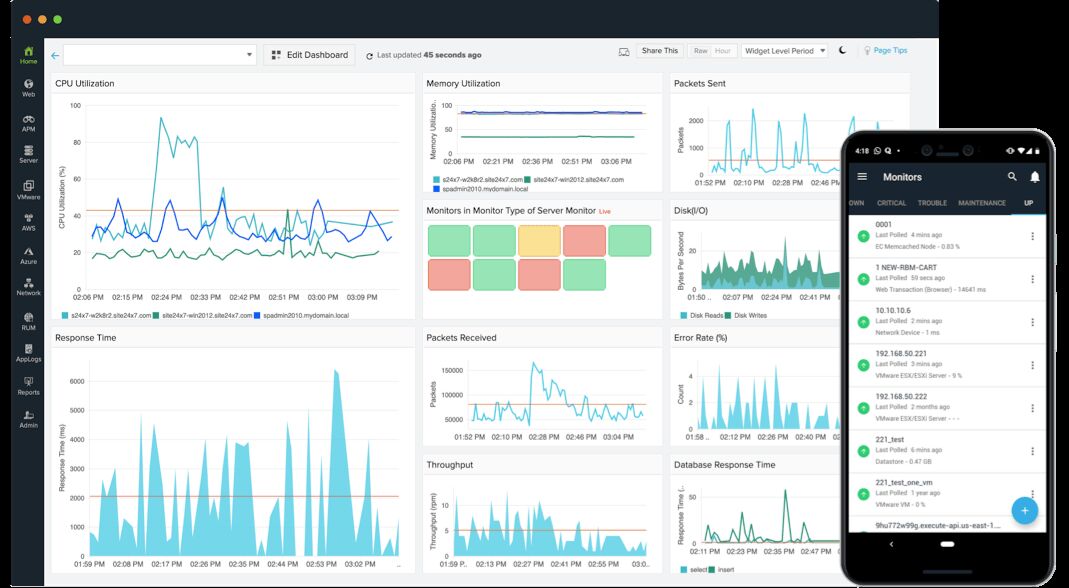
Site24x7 is a cloud-based full-stack monitoring tool created by Zoho that aims to help DevOps and IT teams monitor their resources as well as other aspects of their infrastructure.
Their synthetic monitoring tool allows users to monitor the site availability but running periodic tests from 110 global locations and verify the response. It doesn’t stop there. Site24x7 will monitor dependent resources like NDS servers, SSL certificates, mail servers, WebSocket endpoints, and more to get a detailed view of all the resources in your system.
With Site24x7 you can detect and resolve issues faster, ensuring an optimum site experience by proactively addressing site issues, monitoring third-party APIs, and simulating complex and mission-critical business transactions.
Pros
- Flexible pricing
- 110 testing locations
- APM, Cloud, and Server monitoring also available
Cons
- The UI can be cumbersome and hard to digest due to the variety of lists, graphs, and data shown on each screen
Pricing: Starts at $9/month. 30-day free trial available.
Want to see how Sematext stacks up? Check out our page on Sematext vs Site24x7.
9. Checkly
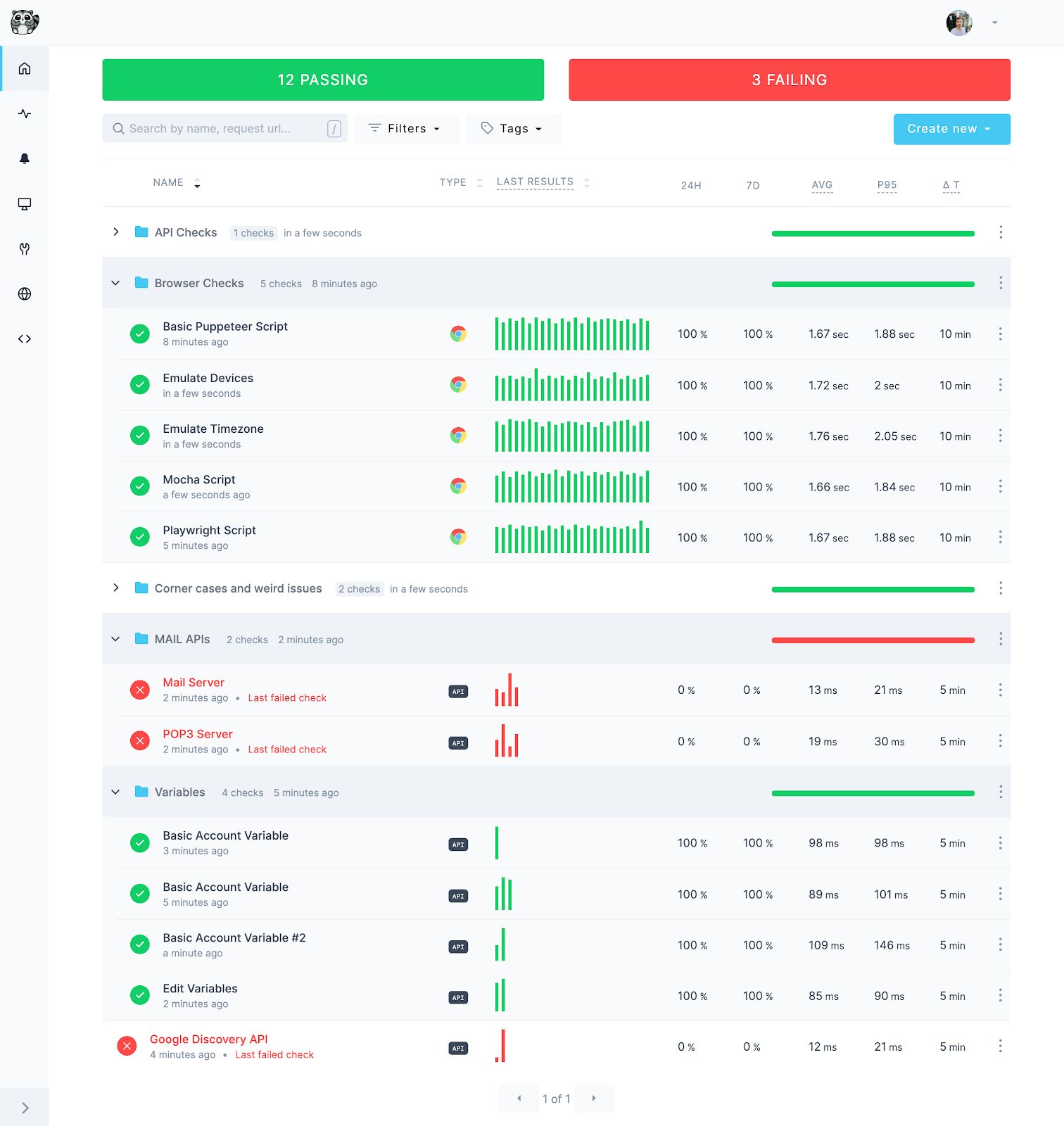
Checkly is a rather new player on the market and aims to provide the tools that would allow DevOps teams to build modern systems. With a focus on JavaScript-based open source tech stacks, Checkly is easy to get started with and integrates neatly into your development workflow.
With their synthetic monitoring tool, you can run tests in actual Chrome browsers, making sure you get 100% real, unfiltered conditions of what the users might experience. Every transaction is validated and every step of the test is accompanied by a screenshot.
Checkly has a headless recorder which is a simple to use Chrome extension that gives you the option to start and record your scripts in under a minute. This means that you can have your website completely tested without ever having to write a line of code, tweak a script or click through your site to fill forms.
Pros
- Chrome extension
- Competitive pricing
- Good third-party integrations
Cons
- Single product solution means you don’t get infrastructure monitoring or real user monitoring
Pricing: Starts at $30/month. Free plan and 30-day trial available.
10. Datadog 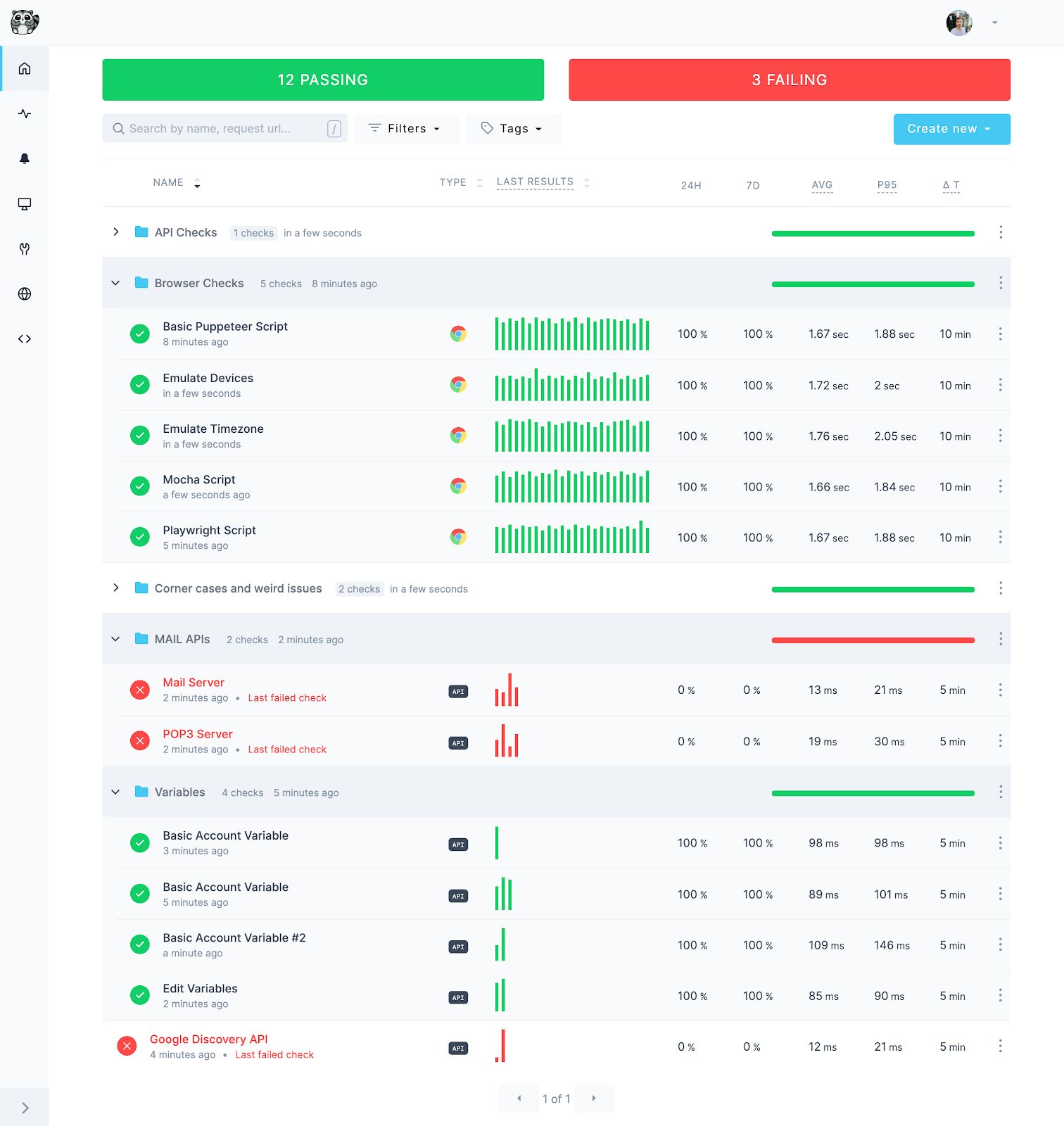
Datadog is a fully integrated monitoring service that helps companies detect and resolve performance issues before they reach end users. With over 200 integrations, Datadog is one of the most common user tools in the industry.
Datadog Synthetic Monitoring offers a simple way to proactively monitor your endpoints with simple tests that are run from a large number of locations at different intervals. This ensures that all the layers of your systems are validated and there’s no breakdown or failures.
This synthetic monitoring tool can run from the cloud or from your own private locations giving you the option to monitor the performance of your application from behind the firewall. This option is easily deployable with Docker and gives you the chance to compare the experience of your users from both the outside and inside of your network.
Pros
- All in one solution with tools for log management, security, infrastructure, and user experience
- Over 400 built-in integrations
- Traffic flow visualization for cloud environments
Cons
- Steep learning curve for using the interface
- Expensive compared to other Synthetic Monitoring solutions
Pricing: Starts at $5/month. A 14-day free trial is available. Looks cheap, right? It’s actually not. It’s super expensive. Why? Because Datadog gives you only 10k tests. That’s nothing! When we compared Datadog pricing with Sematext we were amazed how expensive Datadog turned out to be. You can watch Datadog vs. Sematext pricing video (3 min) or play with a interactive pricing comparison tool in Sematext vs Datadog.
11. Uptime.com
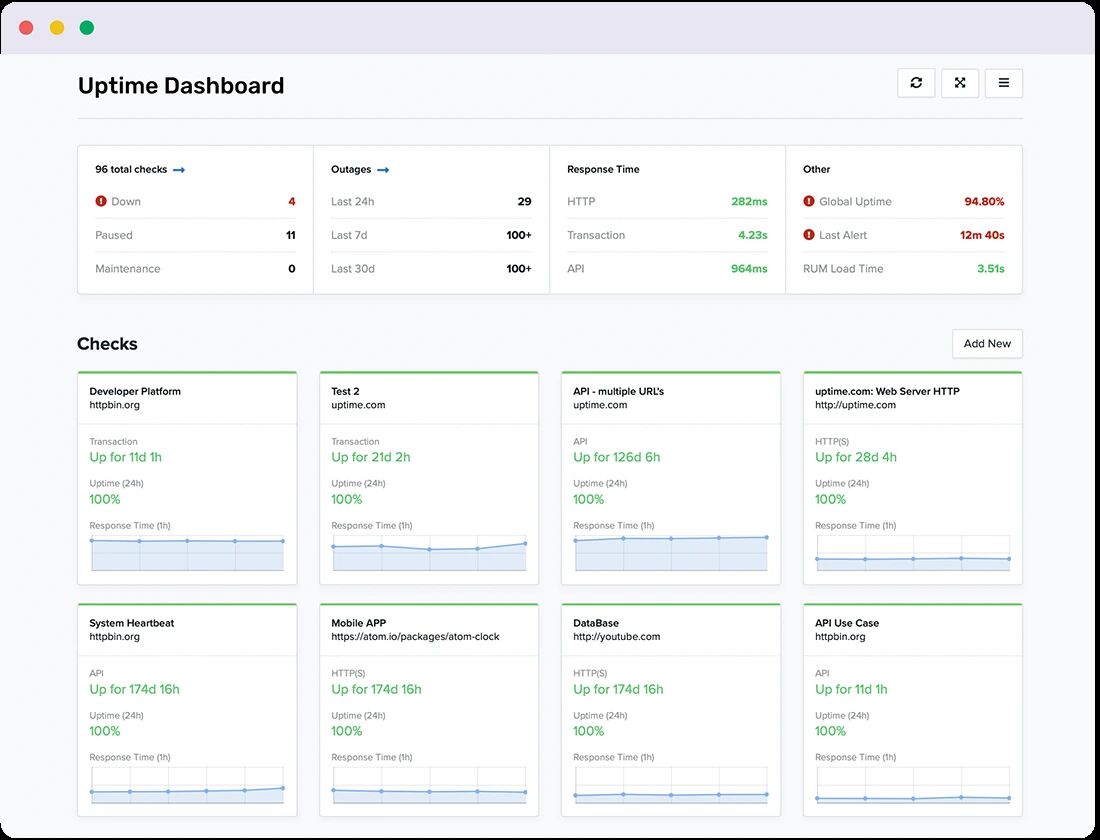
Uptime.com is a website monitoring solution with synthetic monitoring capabilities, that keeps track of websites and servers from all over the world. It helps users make sure their services are constantly accesible and functioning as intended, and notifies them of any potential problems or outages. With over 30 monitoring locations worldwide, Uptime.com offers monitoring at a frequency of one minute, providing real-time updates on uptime, downtime, and response times.
Pros
- Ability to deploy scenario with the script recorder is very easy
- Monitoring scripting is efficient
- Simple and easy-to-navigate dashboard
Cons
- Expensive
- Requires a paid account to use all features
Pricing: Starts at $67/month. 14-day free trial available.
12. Dotcom-Monitor
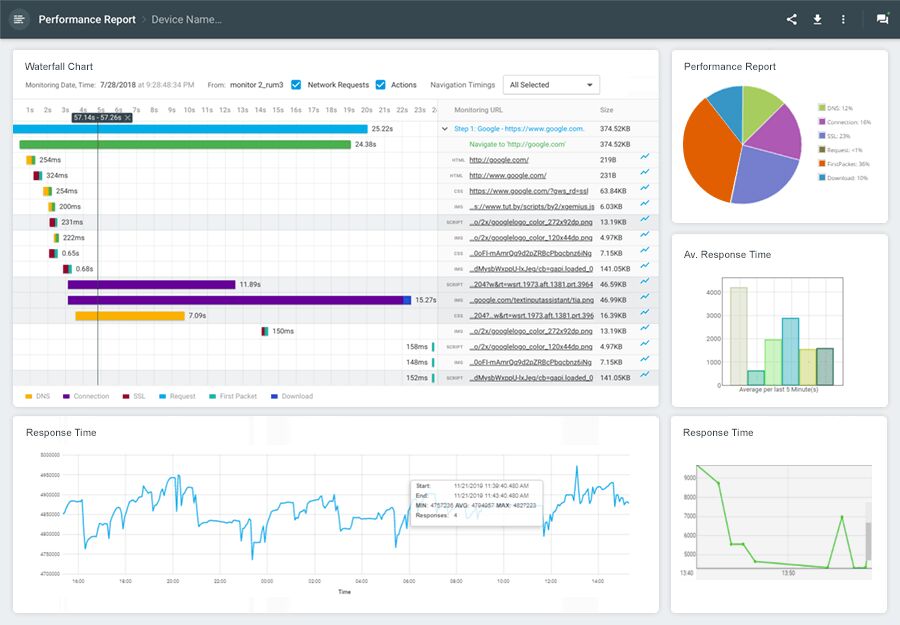
Dotcom-Monitor offers comprehensive synthetic monitoring tools with a wide range of capabilities useful for tracking performance, functionality and uptime. Providing over 25 global locations from which users can run tests, with the ability to test every minute, this solution helps you to ensure websites, applications, and networks are performing optimally.
Pros
- Simulates user behavior and tests critical paths.
- Over 25 global locations
- Key performance data is easy to review
Cons
- Not as many locations as other providers
- Steep learning curve for less experienced users
Pricing: Starts at $19.95/month. 30-day free trial available.
13. Better Uptime
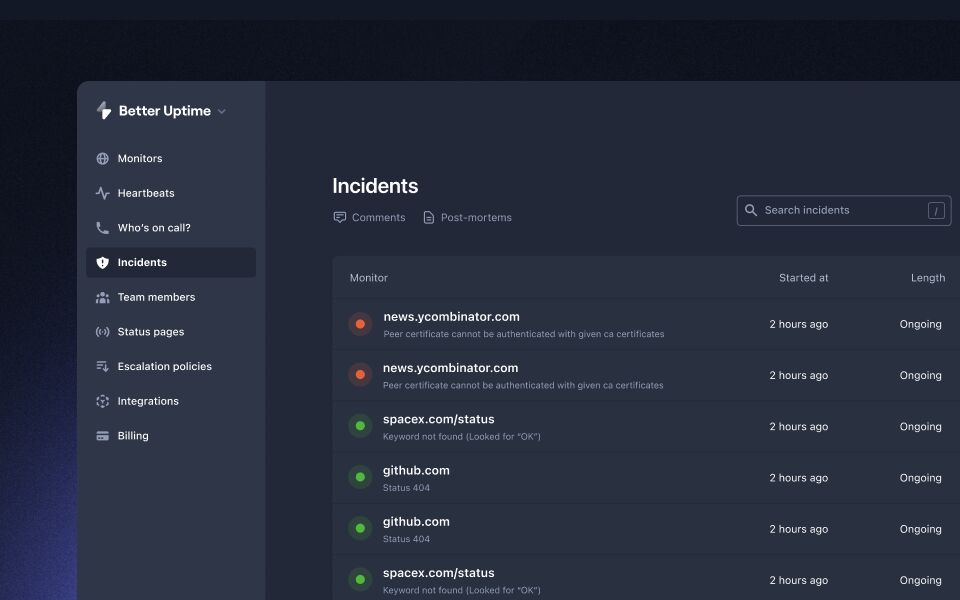
Better Uptime is a synthetic monitoring solution that offers uptime monitoring, status pages and incident management all in one. It includes features such as quick alarms, weekly reports, and downtime tracking, intending to help you keep your site up and running. And it does an excellent job at it.
Better Uptime offers over 170 global monitoring locations from which users can run tests, with the ability to test as frequently as every 10 seconds. The tool also provides recording capabilities, allowing users to store data for up to one year and analyze historical trends to identify issues before they impact customers.
Pros
- High frequency testing options
- Large number of global monitoring locations
- Advanced alerting options
Cons
- Limited to monitoring no more than 2 pages
- The advanced plans are quite expensive for individuals
Pricing: Starts at $24/month. Free Basic Plan available.
Comparison Table
| Tool | Features | Free Trial | Price |
|---|---|---|---|
| Sematext | Uptime & API Monitoring, SSL Certificate Monitoring, etc. | 14 Days | From $2 per monitor |
| Pingdom | Uptime & API Monitoring, Page Speed Analysis, etc. | 30 Days | From $10/month |
| New Relic | Uptime & API Monitoring, Benchmark Page Speed, etc. | 14 Days | From $49/month. |
| Dynatrace | SLA Monitoring, Management of CDN & 3rd party performance | 15 Days | From $11/month |
| SpeedCurve | Multiple browsers & locations, Integrate CI/CD process, Competitive benchmarking | 30 Days | From $12/month |
| Catchpoint | Monitor Website, Transaction, Mobile, HTML Code etc. | 14 Days | From $15 for 10K tests |
| Uptrends | Failure snapshots, bandwidth throttling, precise diagrams, etc. | N/A | From $24/month >Free plan available |
| Site24x7 | Monitoring REST APIs, SOAP web service, etc. | 30 Days | From $9/month |
| Checkly | Monitor API endpoints & vital site transactions etc. | 30 Days | From $30/month Free plan available |
| Datadog | Web Recorder, Full-stack Visibility, waterfall visualization, etc. | 14 Days | From $5/month |
| Uptime.com | Uptime & API Monitoring, Page Speed Analysis, etc. | 14 Days | From $67/month |
| Dotcom-Monitor | Web Services, Web Page, Web Application, Infra & Performance Counter Monitoring, Load/Stress Testing | 30 Days | From $19.95 |
| Better Uptime | Uptime & API Monitoring, Page Speed Analysis, etc. | N/A | From $24/month Free plan available |
How to Choose the Right Synthetic Monitoring Tool for Your Use Case?
As you might imagine, having a lot of options can be just as bad as having but a few. It begs the question of how do you pick one. The truth is that there’s no clear answer and it’s going to be mostly based on your particular needs. Here’s what you should consider when on the market for a synthetic monitoring solution:
- Do you want an open source tool or a SaaS?
- How many monitors would you like to run and how often?
- What type of budget do you have?
- Will you need additional services like a real user monitoring tool or log management software? It’s easy enough to focus on one product that solves your need but do debug your issues. You’ll probably need to get a solution for real user monitoring, log management, and infrastructure monitoring. This means that if you are using a single product solution, you’ll have to look somewhere else for these, having you spend more time and money on this.
- How many people in your organization will use the application? Some solutions will charge you for every extra seat at the table and the price can go exponentially higher if you happen to have large teams.
- How often do you plan on running your tests? How complex are they going to be?
- How many testing locations would you need and in what regions?
- Do you need to look behind a firewall or not?
One thing in particular I recommend you should pay special attention to – whether you’ll need additional services or not. For instance, if your use case requires log monitoring and infrastructure monitoring, the list will be significantly smaller. And this in particular is not a small task. Having the ability to see exactly the error that the server recorded when the issue was reported is going to save your team hours and hours of debugging.
How about RUM? Real user monitoring allows you to record the interactions of your actual users while synthetic monitoring will simulate them. It might not be obvious right now, but combining the two will remove all the blind spots that you might have if you choose to use just one without the other. We explained the full benefits in our article about real user monitoring vs synthetic monitoring, so make sure to check that one out as well.
All of these questions, among many others, will play a major role in how you choose the best synthetic tool to monitor and test your website.
Sematext Cloud was built with all of these in mind. You don’t have to choose just one of these products, you could have them all under one roof. Sematext has amazing infrastructure and log monitoring as well as a real monitoring solution which means you can have a complete overview of all your resources.
Getting started takes a couple of minutes and thanks to a 14-day free trial, you can take all of these great features for a test drive before you commit to anything. Try it and see for yourself!
Conclusion
By now it should be painfully obvious that you need a synthetic monitoring solution to ensure the same top-notch experience for your users in China, the US, Europe, or any other corner of the world, regardless if it’s day or night.
Picking one tool over another requires a formula that cannot be universally applied to every company so it will come down to your individual needs. If you have small individual teams and you know that only one will use a particular solution it’s probably fine to get a single product solution. But more often than not, unless you already have an infrastructure monitoring tool that you are comfortable with, you’ll want to get both.
Check out the video below to see what we recommend to look for in a synthetic monitoring tool:
If you’re looking to improve the overall performance and availability of your website, you might also like: