Journald Logs Integration
You can send Linux journal logs to Sematext by installing the Sematext Agent and configuring it to ship Journald logs via the Logs Discovery.
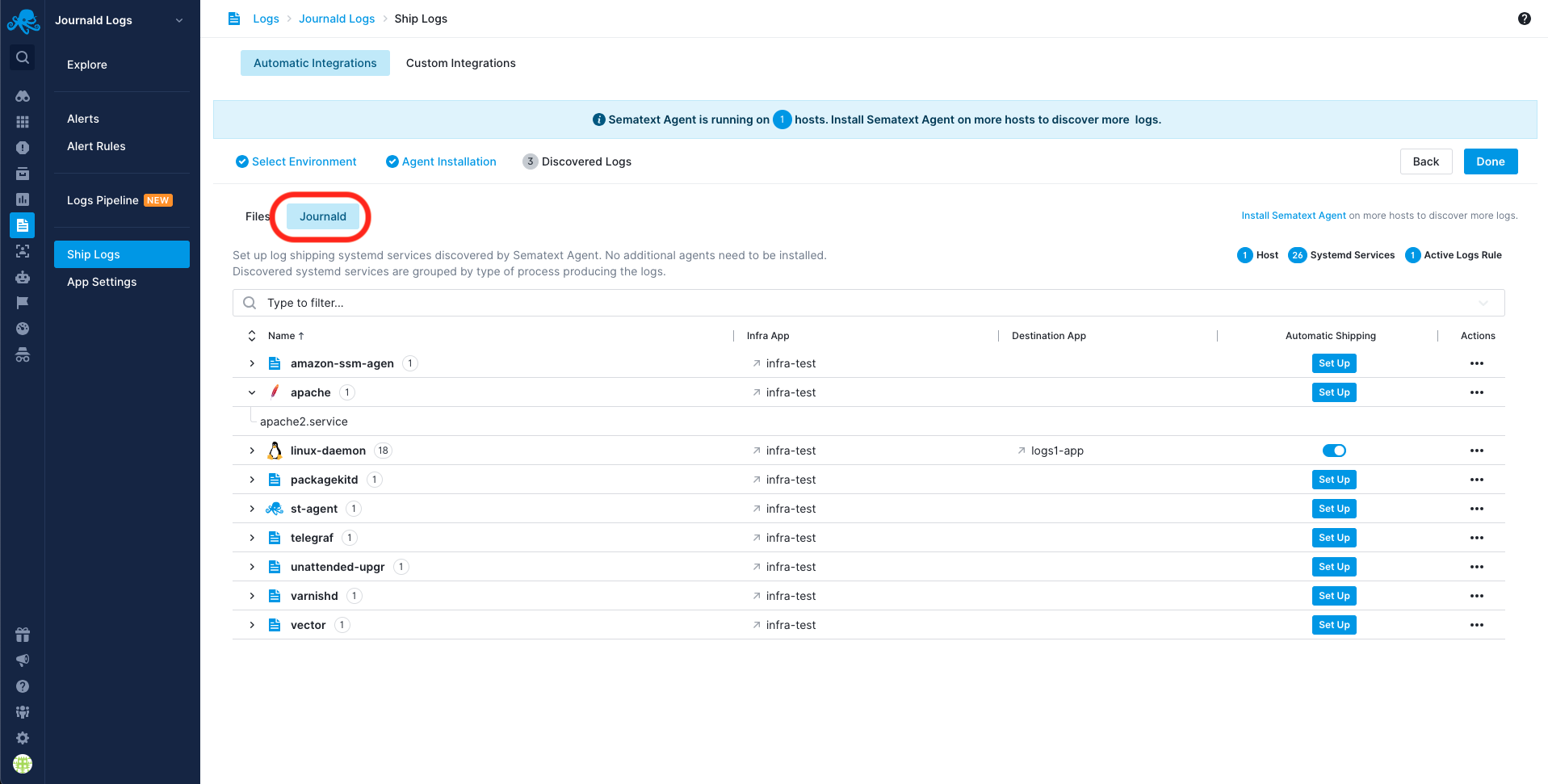
You will want to create or select an existing Logs App because that is what will provide you with all the out of the box dashboards.
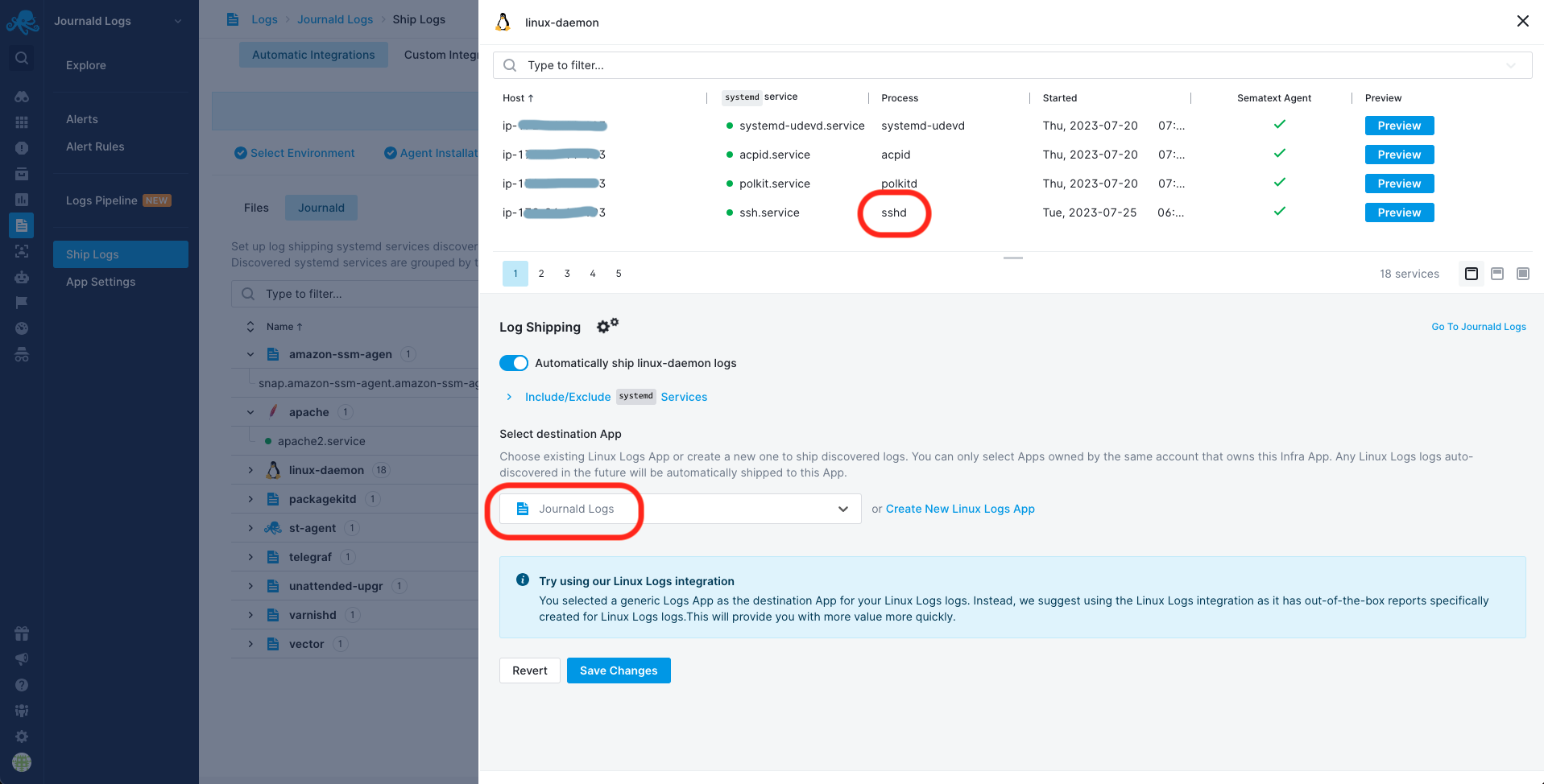
Exploring logs¶
Once data is in, you can explore it using the built-in reports or create your own. For example, you can use the Generic Logs App explore SSH logs:
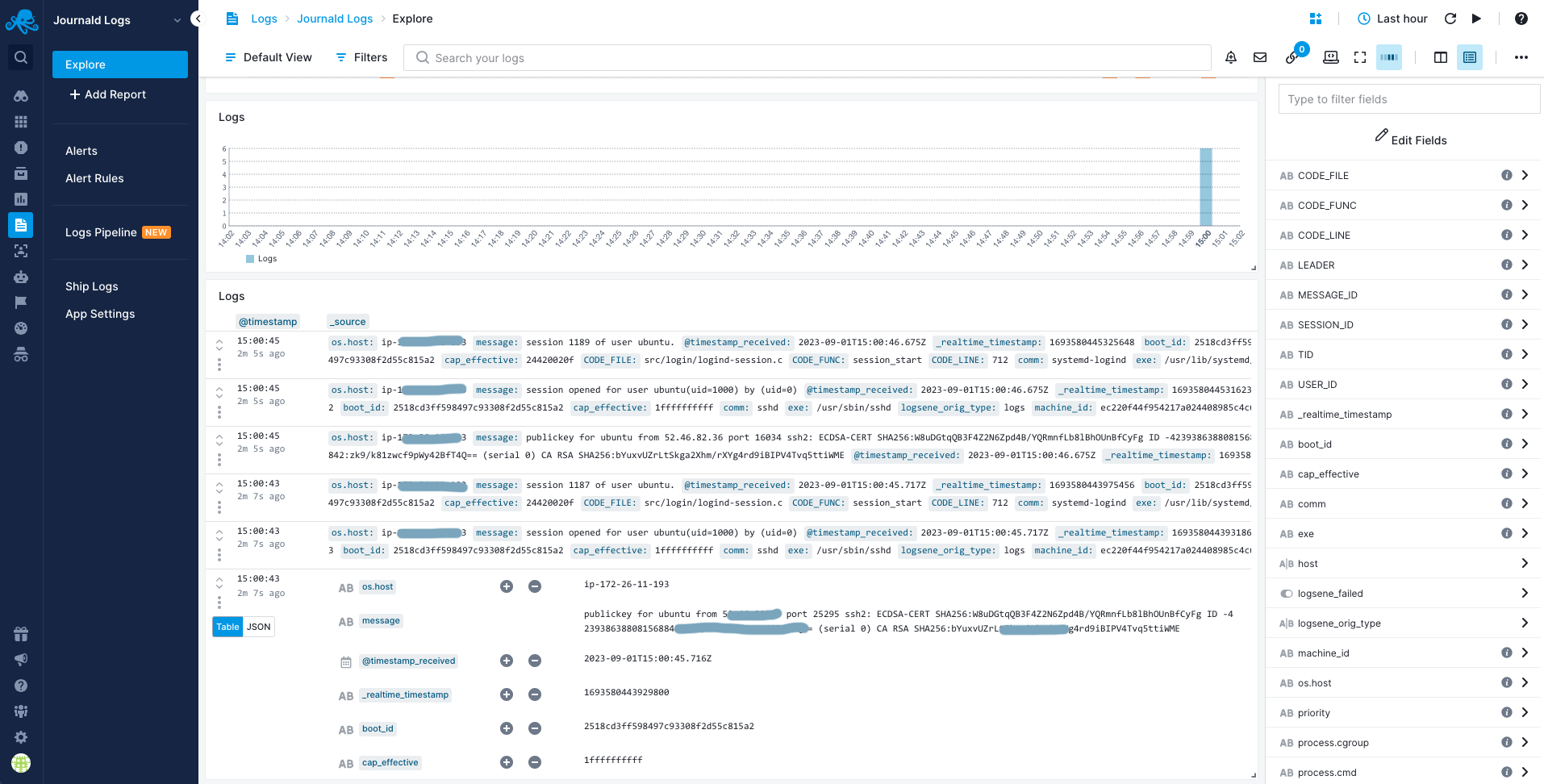
Troubleshooting¶
If you have trouble sending logs, try out the latest version of Sematext Agent. Also, make sure Sematext Agent is configured to send logs to your Logs App. Last, check the Log Agents panel for any errors, and refer to our Sematext Logs FAQ for useful tips.