SIGNL4
In SIGNL4¶
1. In SIGNL4 go to the Apps in the left menu and chose the Inbound Webhook to get the webhook URL:
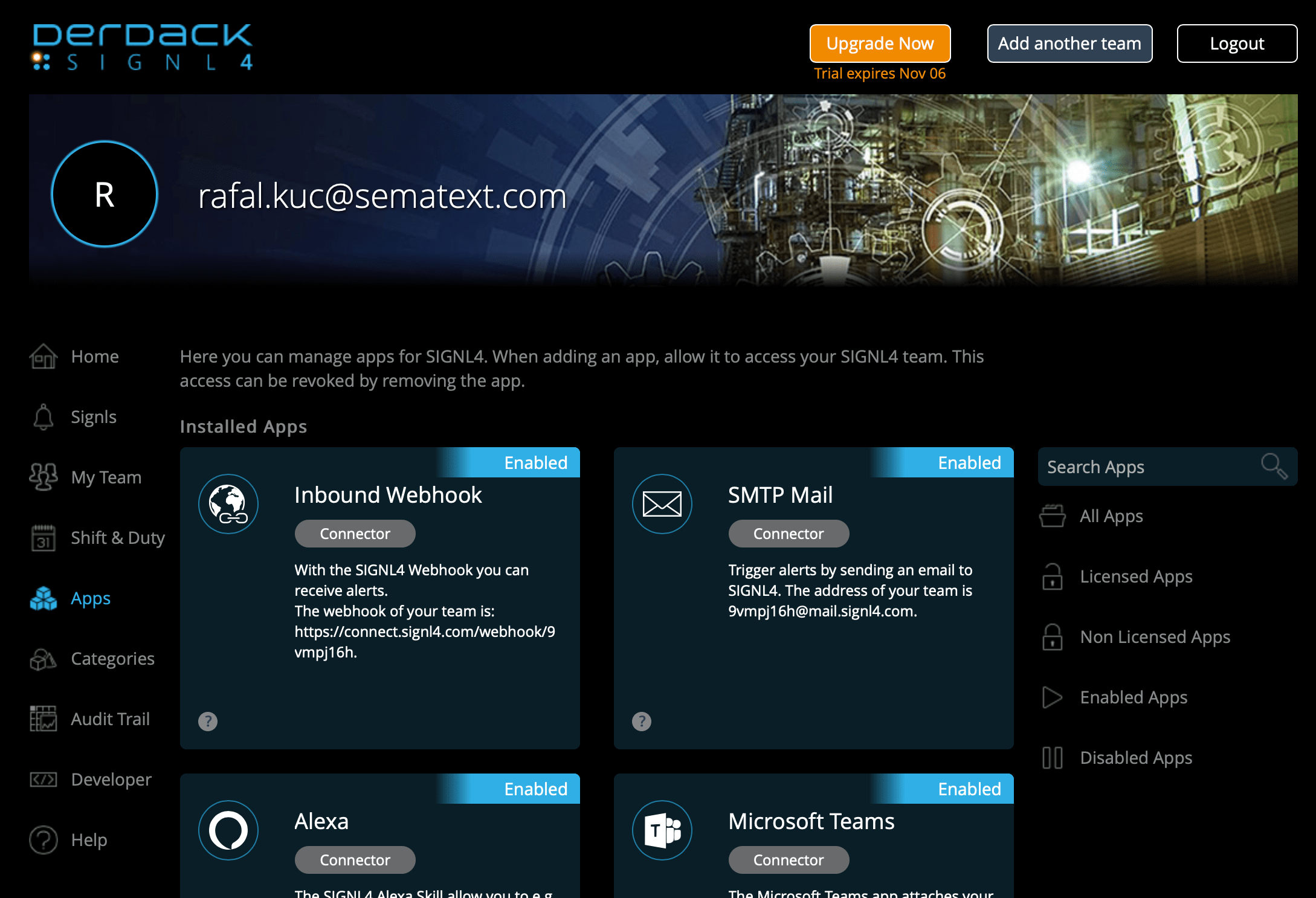
2. Copy the SIGNL4 team's webhook URL:
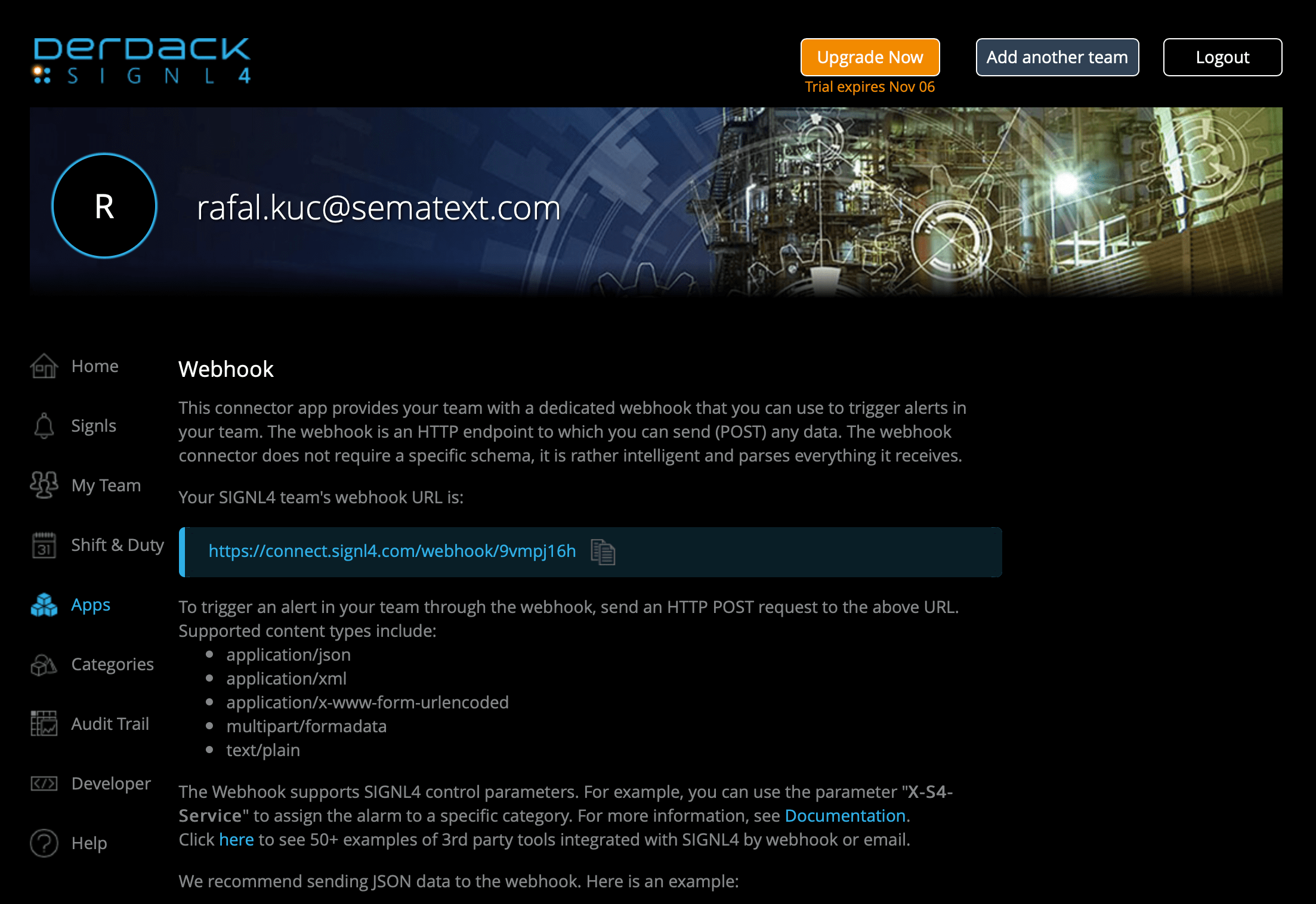
Once you have the SIGNL4 team's webhook URL you can create the SIGNL4 notification hook in Sematext.
In Sematext¶
1. Navigate to Notification Hooks (in EU) and select SIGNL4 card to create a new SIGNL4 notification hook.
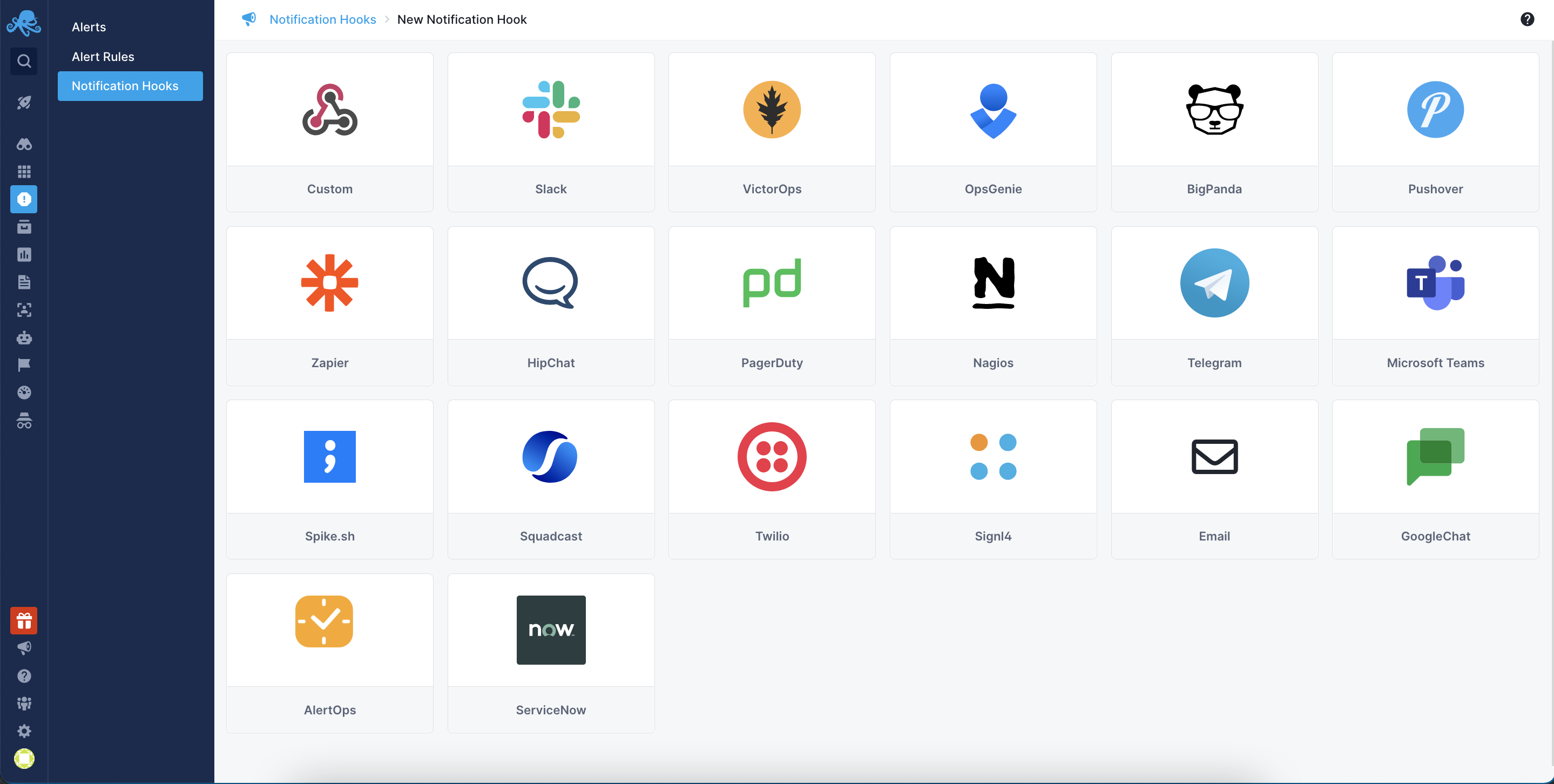
2. Add your notification hook name and SIGNL4 Inbound Webhook URL.
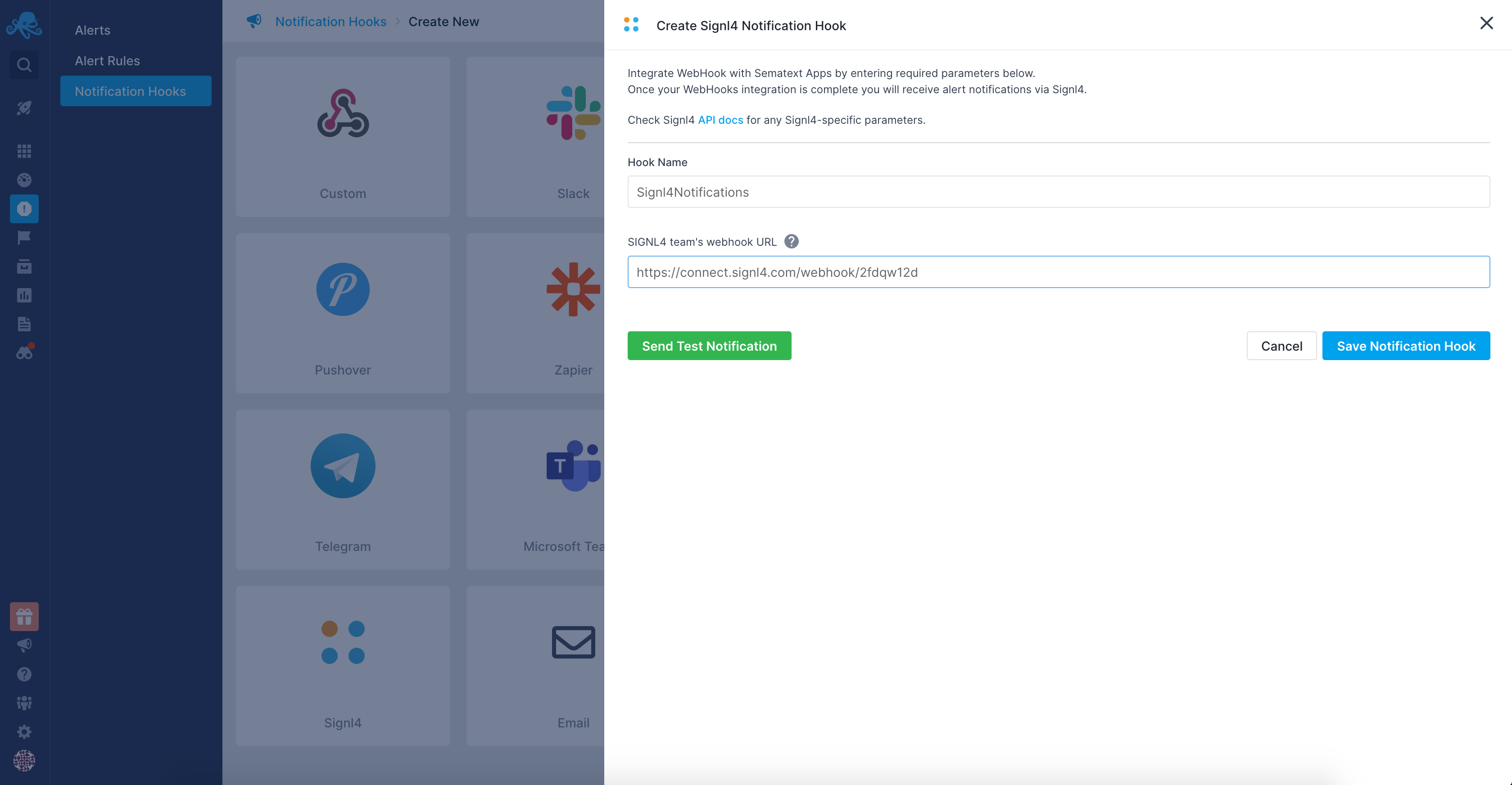
Next, click the Send Test Notification button. SIGNL4 should return status code 201 and the eventId indicating everything is configured correctly. Check your SIGNL4 account to see if the notification was created.
Once the notification is visible, click the Save Notification Hook button to save your configuration.