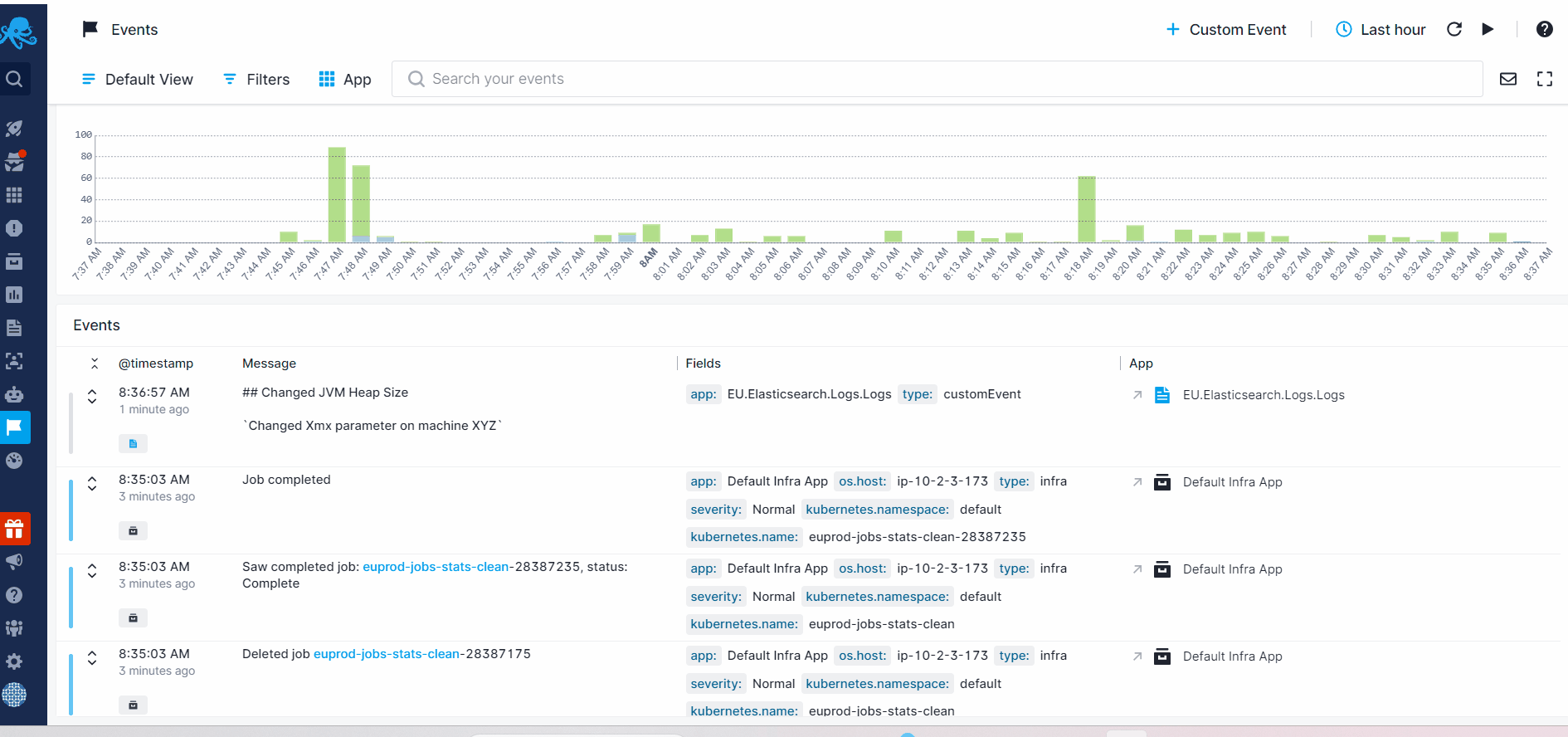Adding Events
Events can be added interactively via the UI as well as via the API.
Event Fields¶
Each field has a few required and several optional fields. See Sematext Common Schema for required and optional event fields.
Event Types¶
Event type is one of the required event fields. Events that originate from Sematext itself have types like agent for agent events, and infra for alert events. Think of those as reserved keywords.
Adding Events via API¶
Adding events via an API is meant to integration with other tools or scripts. For example, you would call the events API to add your deployments to Sematext as events.
The endpoint for the API used for adding events is:
https://event-receiver.sematext.com/APP_TOKEN/event in Sematext Cloud US and https://event-receiver.eu.sematext.com/APP_TOKEN/event for EU.
Because an event is always associated with a Sematext App, the App token must be specified in the URL. Thus, to send multiple events associated with multiple Apps, separate API call will need to be made for each App.
Examples¶
Example 1¶
Consider an App with token 1111111-2222-3333-4444-555555555555 (find your real App tokens here Sematext Cloud US or here for EU). To send a server-info type of event call the events API with the App token in the URL:
https://event-receiver.sematext.com/1111111-2222-3333-4444-555555555555/event
with POST content, including event type, in JSON format like this:
curl -XPOST "https://event-receiver.sematext.com/1111111-2222-3333-4444-555555555555/event" -d '
{
"timestamp" : "2014-02-17T15:29:04+0100",
"message" : "MyApp on MyHost04 restarted",
"severity": "warn",
"type" : "server-info"
}'
Example 2¶
Same App, but we want to post a deployment event with more event properties populated:
curl -XPOST "https://event-receiver.sematext.com/1111111-2222-3333-4444-555555555555/event" -d '
{
"timestamp" : "2024-02-17T15:58:04+0100",
"message" : "Solr 9.0.0 version deployed on prodhost06",
"name" : "Solr 9.0.0 deployment",
"tags" : ["solr", "9.0.0", "deployment", "upgrade"],
"severity": "info",
"priority" : "High",
"creator" : "John Smith",
"type" : "deployment"
}'
Adding Events through UI¶
Calling API methods is not the only way to add an event. You can create a new event via the user interface, too. This is very useful for all kinds of events that are important, but are not created automatically. Imagine you have an emergency deployment or configuration change which doesn't go through CI/CD pipeline so there is no automatic event triggered. You may still need to leave a message on the timeline for future analysis how the deployment impacts system or application metrics. Or if you simply want to leave "a note".
Adding events via the UI supports markdown format.