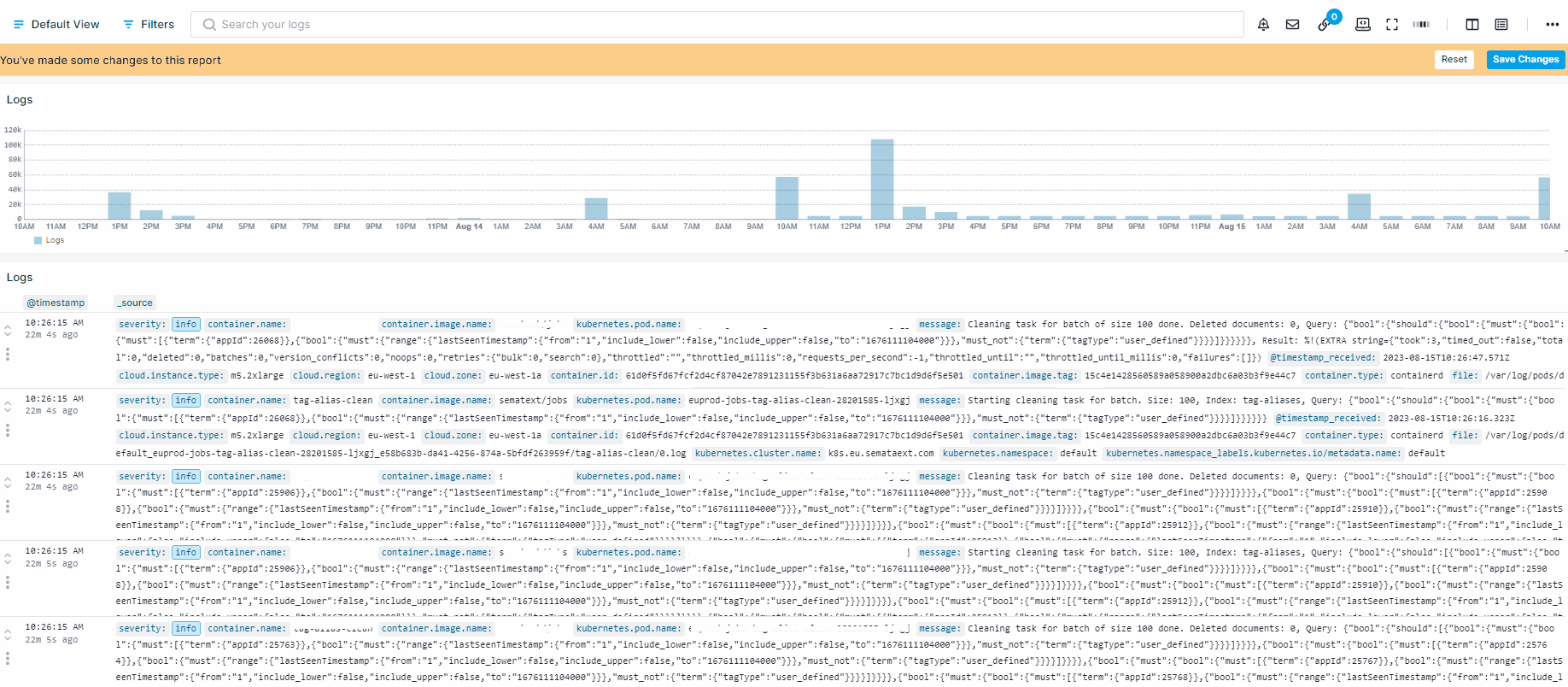Logs Terminal View
Terminal View offers the ability to view logs in a more compact format. It provides a terminal-like display of logs, eliminating all the visual noise of a rich graphical UI.
You can easily switch between Table and Terminal views using the toggle icons located in the top-right corner of the Logs Table Component.
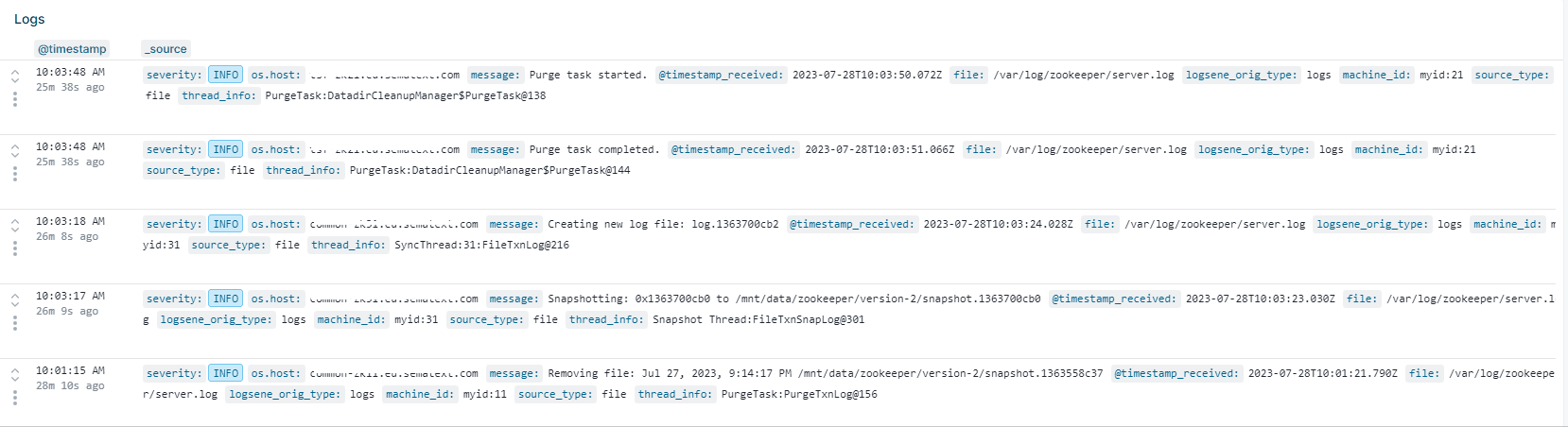
In the Edit component section, you have the option to select specific fields and apply color-coding based on your requirements.