Spike.sh
In Spike.sh¶
To receive incoming notifications from Sematext add and configure a new integration in Spike.sh:
1. Go to the Integrations page and click New integration:
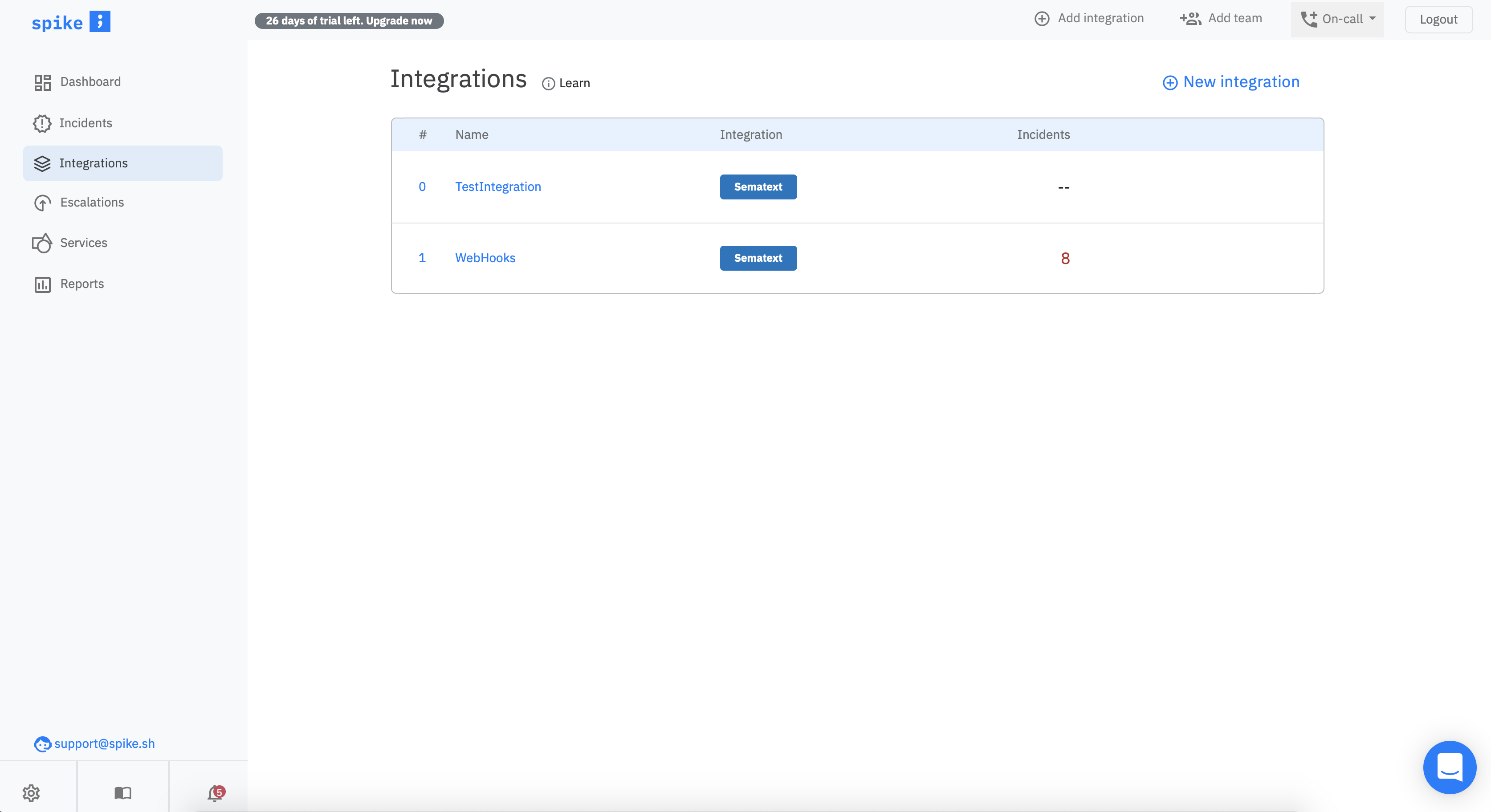
2. Choose the Sematext integration from the integrations list:
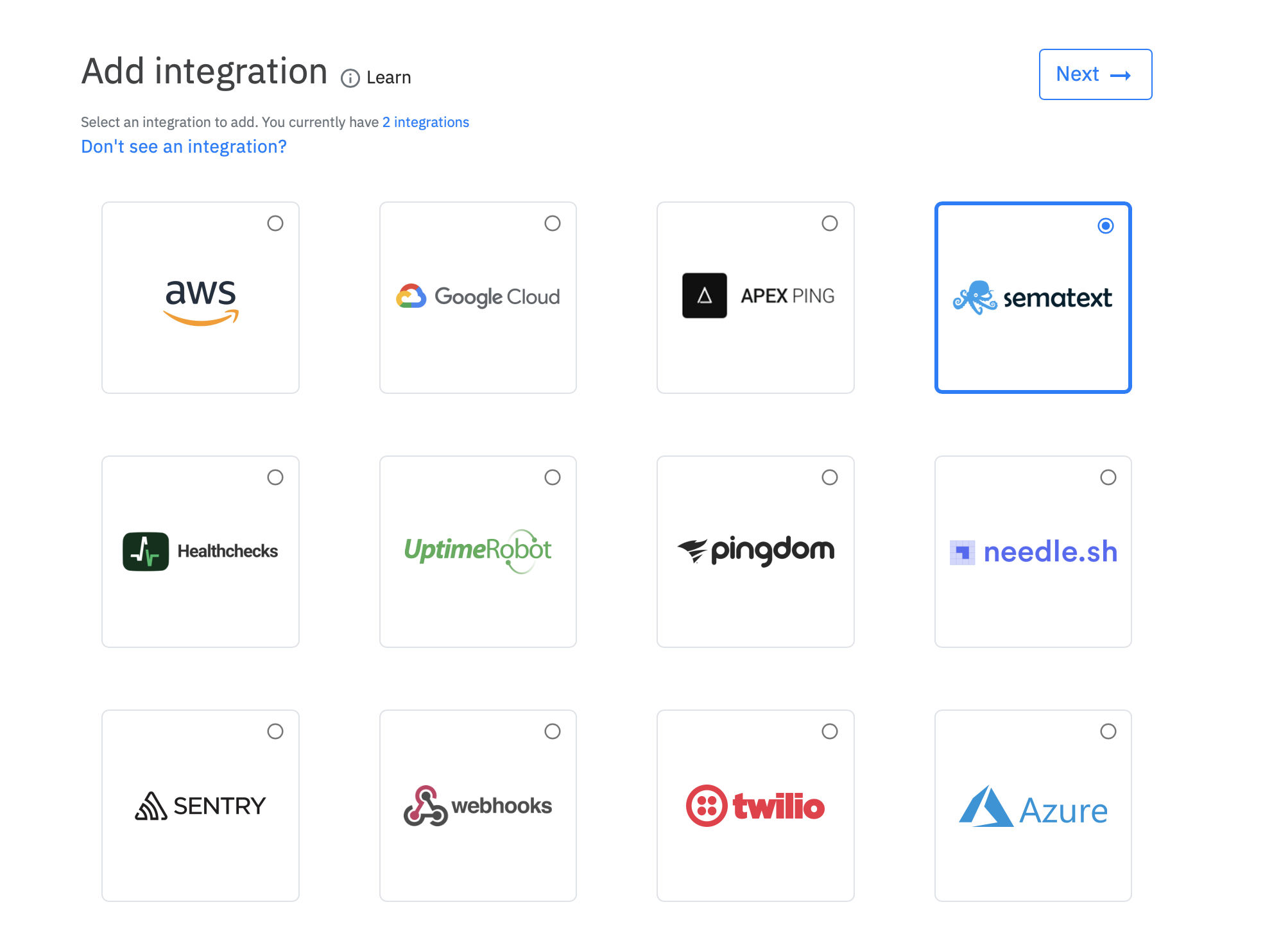
3. Provide the name, description of the integration. Choose the service that it should be added to, the escalation policy and the acknowledgment time:
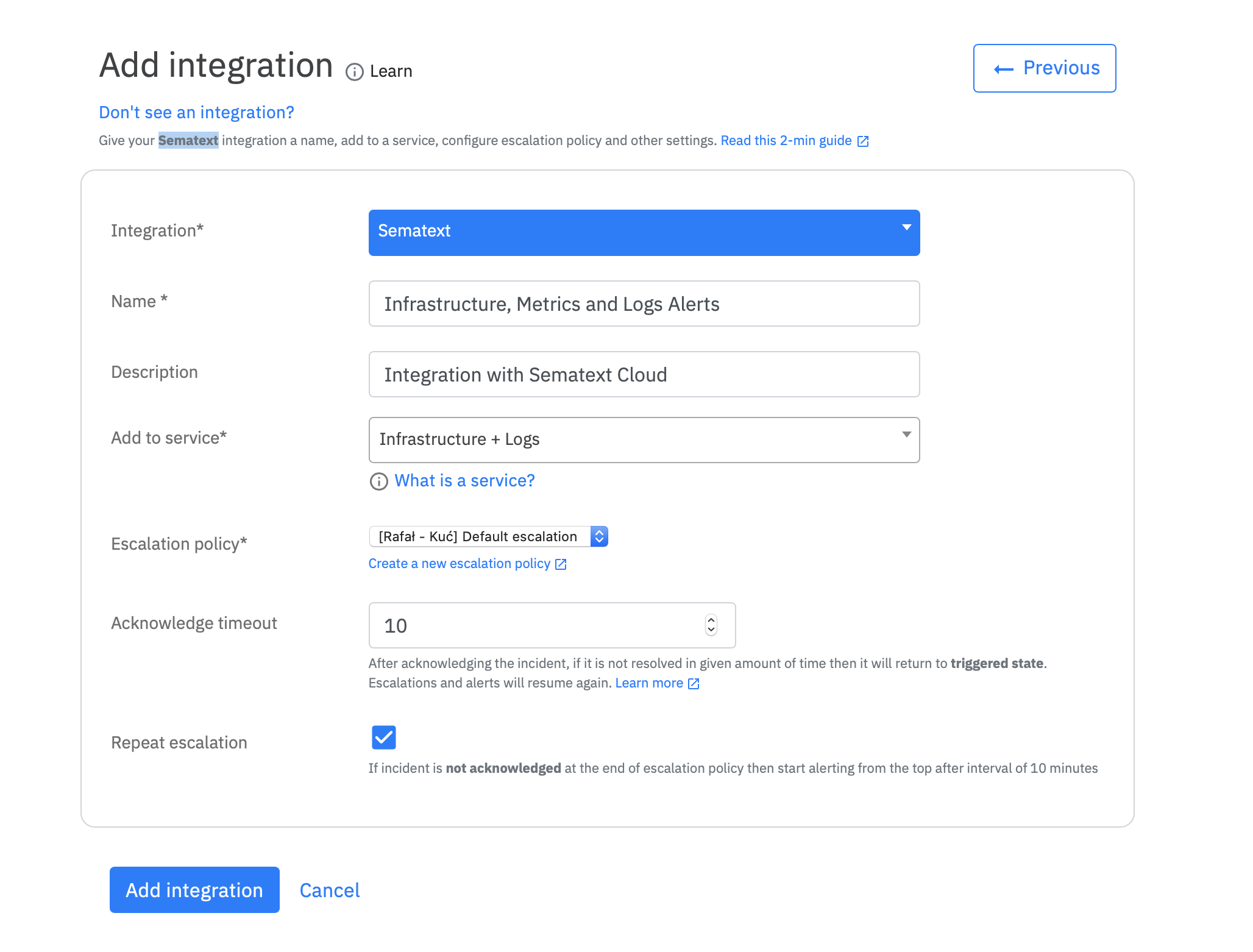
4. Once the account is created click the Copy Webhook link:
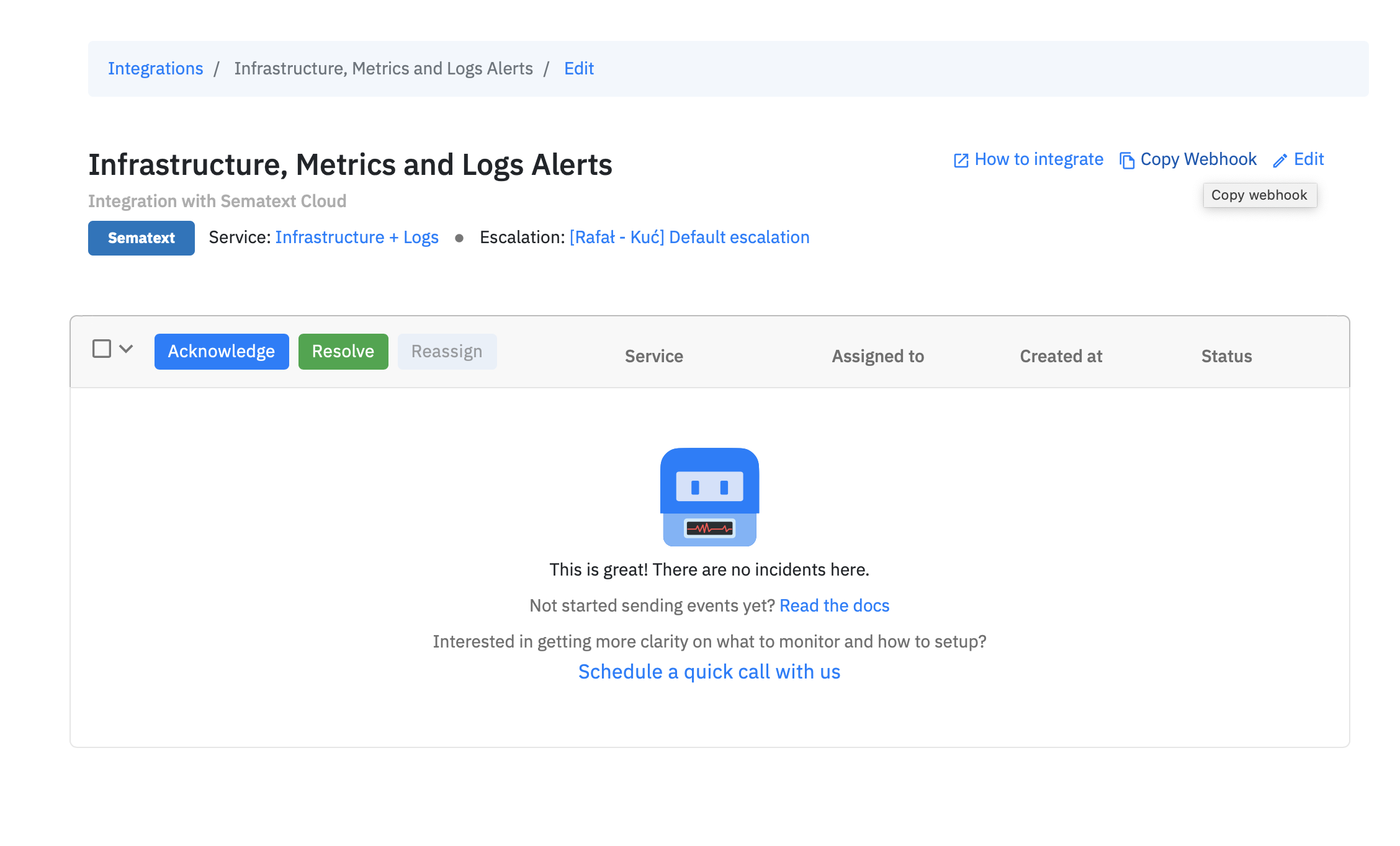
5. Finally, click Copy button in the displayed modal window:
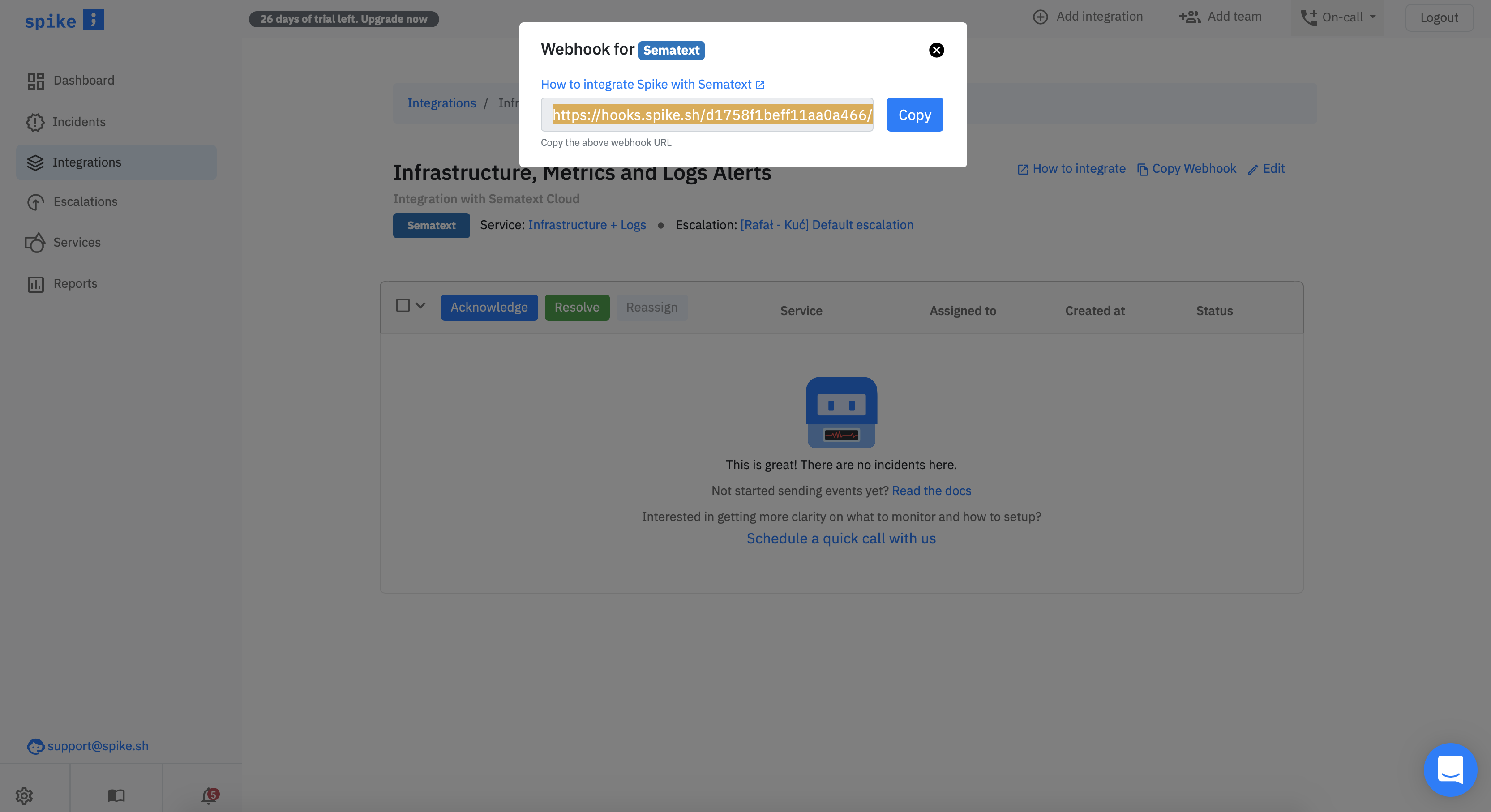
With the Integration configured we can now use the Webhook URL to configure the Spike.sh notification hook in Sematext.
In Sematext¶
1. Navigate to Notification Hooks (in EU) and select Spike.sh card to create a new Spike.sh notification hook.
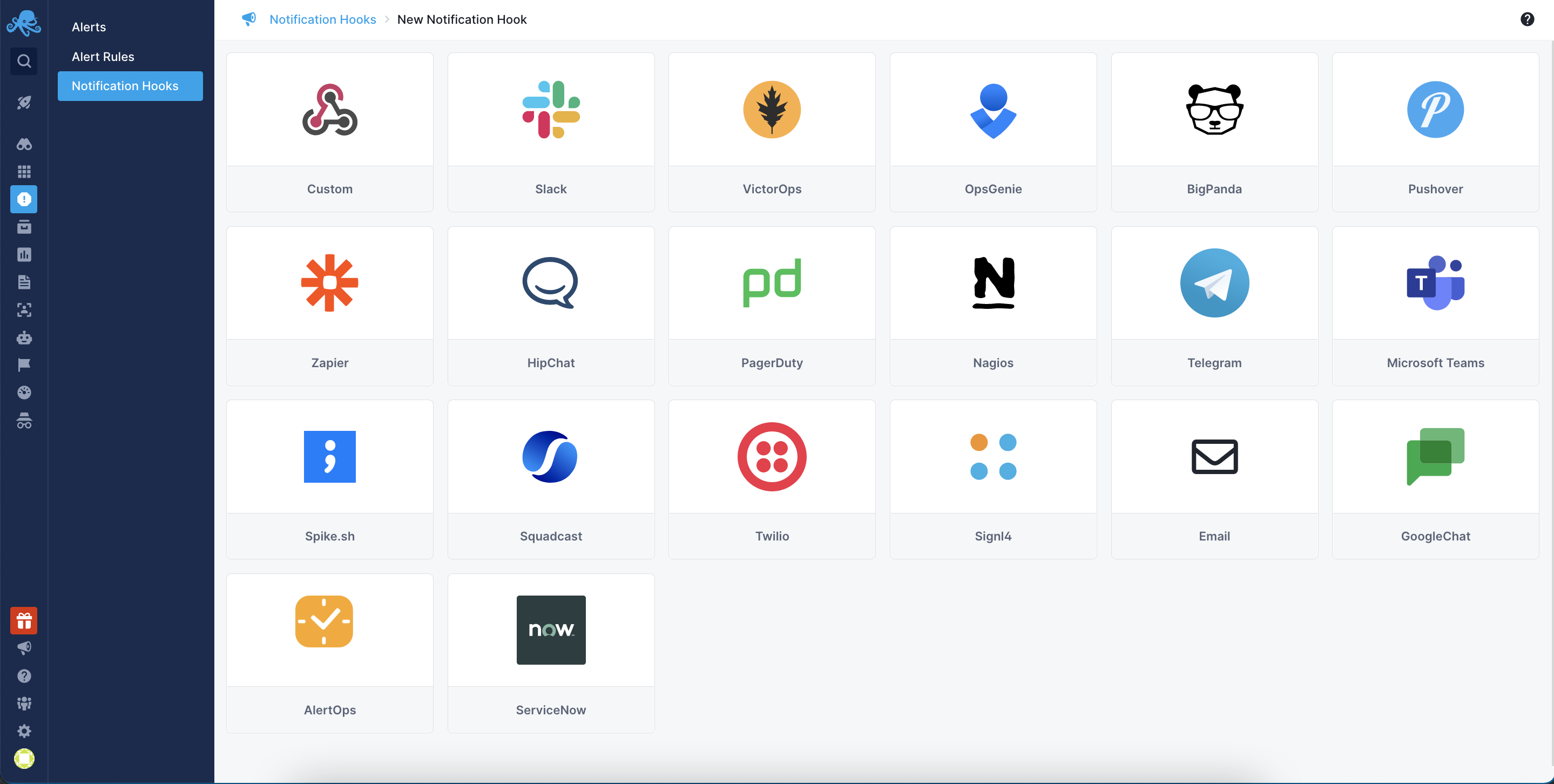
2. Add your Spike.sh Webhook URL.
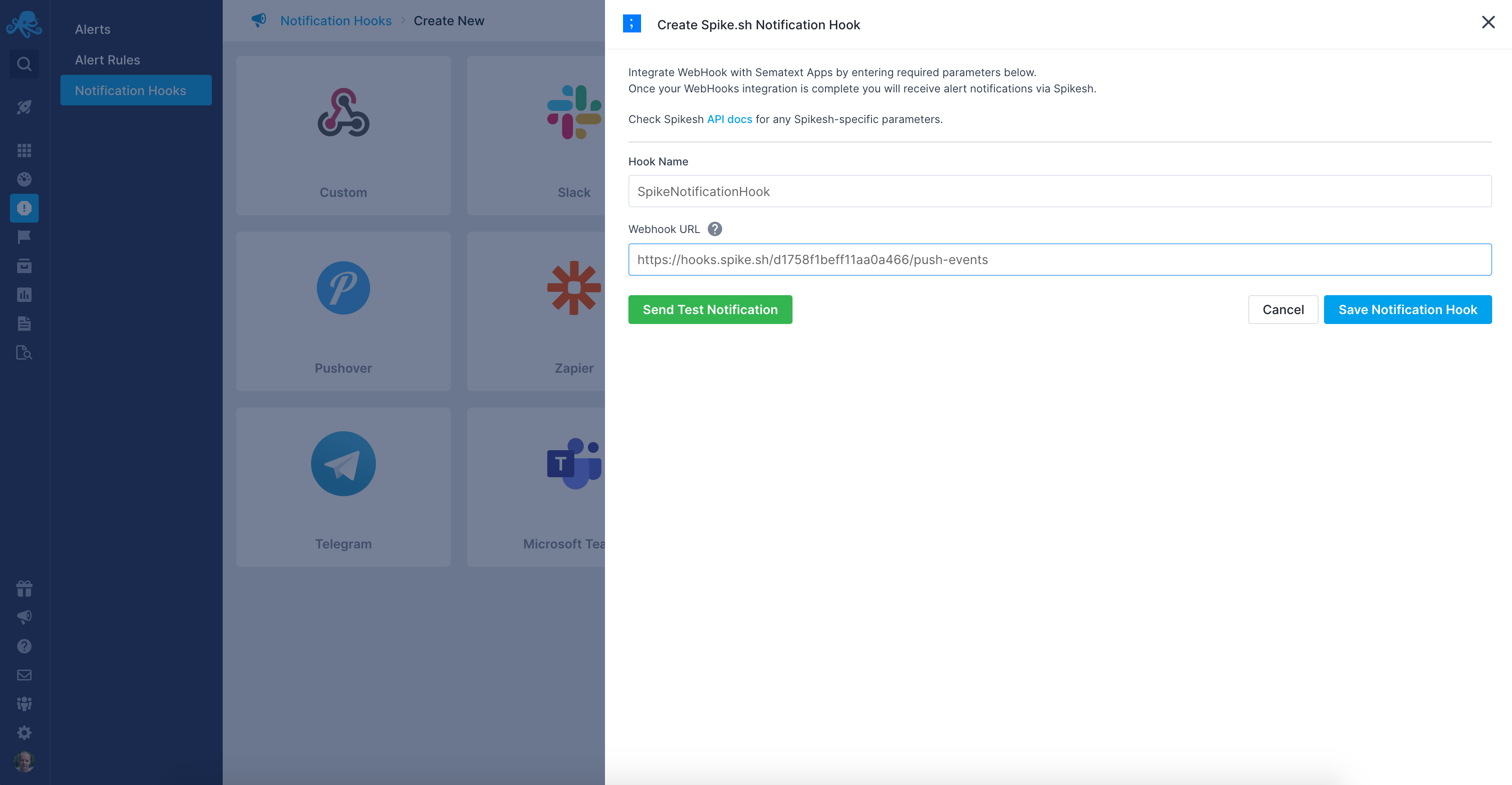
Next, click the Send Test Notification button. Spike.sh should return OK indicating everything is configured correctly. Check your Spike.sh integration for the test message from Sematext.
Once the test message is visible, click the Save Notification Hook button to save your configuration.